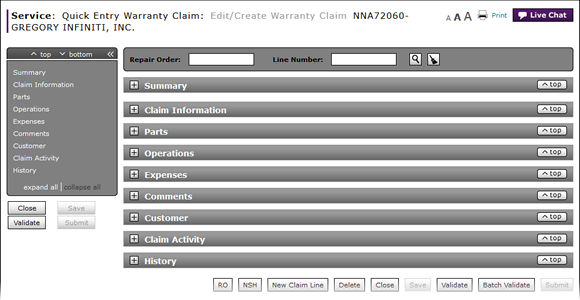
Add New Claim Line from Quick Entry Warranty Claim Page
Add New Claim Line from Quick Entry Warranty Claim Page
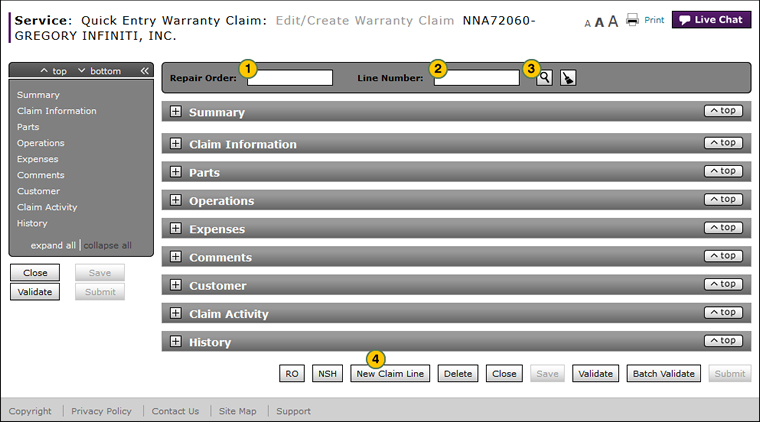
To add a new claim line to a repair order (RO):
|
|
In the Repair Order field, type the RO number for which you want to add a new claim line. |
|
|
In the Line Number field, type the appropriate RO line number. |
|
|
Click the Search icon. |
|
|
At the bottom of the page, click the New Claim Line button. |
|
|
You can add a new claim line to an RO regardless of the status of a claim. |
Add New Claim Line from Quick Entry Warranty Claim Page
Add New Claim Line from Quick Entry Warranty Claim Page
To add a new claim line to a repair order (RO):
- In the Repair Order field, type the RO number for which you want to add a new claim line.
- In the Line Number field, type the appropriate RO line number.
- Click the Search icon.
- At the bottom of the page, click the New Claim Line button.
- Batch Validate a Warranty Claim
- Complete the Claim Information Section of a Claim
- Complete the Comments Section of a Claim
- Complete the Customer Section of a Claim
- Complete the Expenses Section of a Claim
- Complete the Operations Section of a Claim
- Complete the Parts Section of a Claim
- Complete the Summary Section of a Claim
- Look Up a Part
- Look Up an Operation Code
- Print a Warranty Claim
- Submit a Warranty Claim
- Use the Quick Jump Menu in a Warranty Claim
- Validate a Warranty Claim
- View DCAL
- View NSH for a Warranty Claim
- View the Claim Activity Section of a Claim
- View the Claim History Section of a Claim
|
|
You can add a new claim line to an RO regardless of the status of a claim. |
Add New Claim Line from Quick Entry Warranty Claim Page
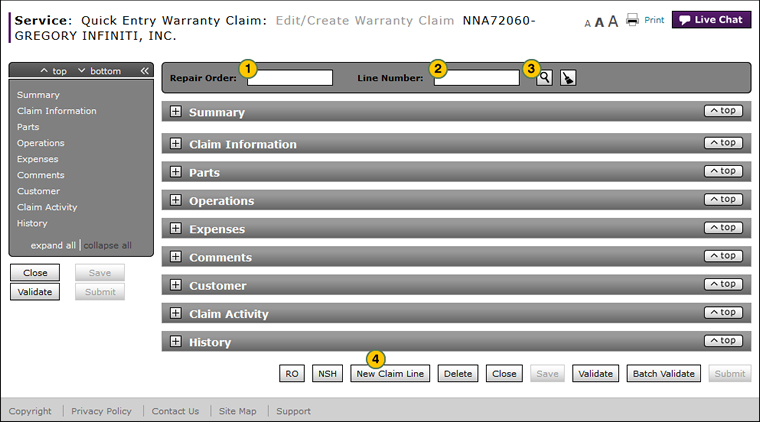
To add a new claim line to a repair order (RO):
|
|
In the Repair Order field, type the RO number for which you want to add a new claim line. |
|
|
In the Line Number field, type the appropriate RO line number. |
|
|
Click the Search icon. |
|
|
At the bottom of the page, click the New Claim Line button. |
|
|
You can add a new claim line to an RO regardless of the status of a claim. |




