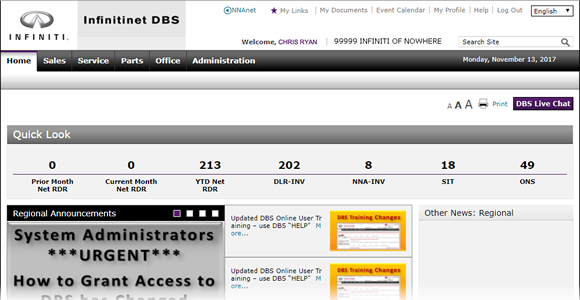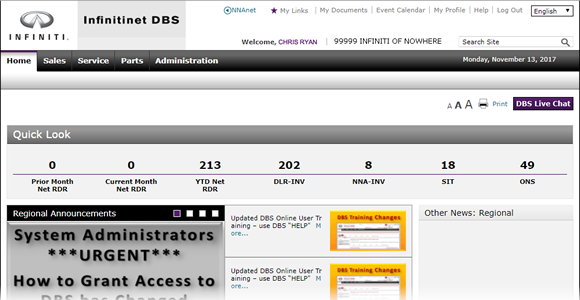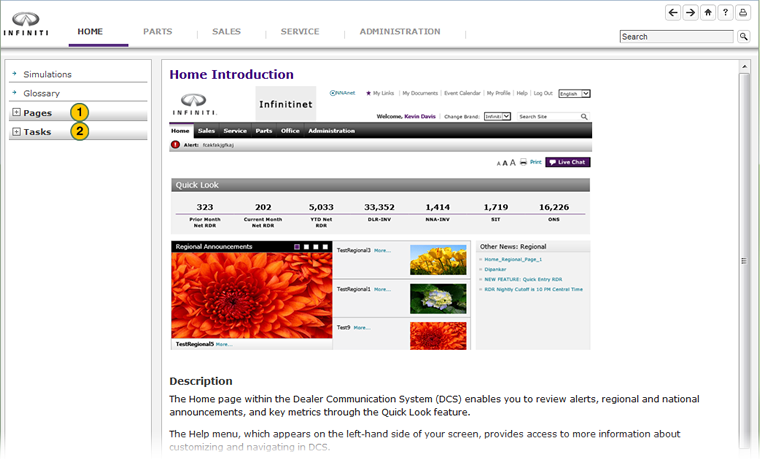Home Introduction
Home Introduction
|
|
|
|
Description
The Home page within the Dealer Business System (DBS) enables you to review alerts, regional and national announcements, and key metrics through the Quick Look feature.
The Help menu, which appears on the left-hand side of your screen, provides access to more information about customizing and navigating in DBS.
 |
|
|
|
|
For overviews of the application pages and tasks you can perform within them, click Pages. |
|
|
For instructions on how to customize, navigate, and access help in DBS, click Tasks. |