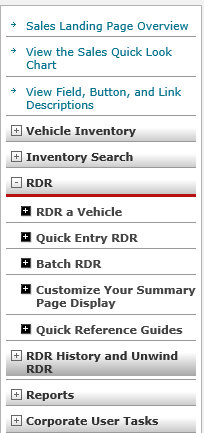Sales Introduction
Sales Introduction

Description
The Sales application in DBS provides a consolidated view of a dealer's vehicle inventory, including the ability to search for and sell (RDR) vehicles from inventory, review vehicles that have been sold, and quickly determine the campaign status for vehicles in inventory so that service can be provided before the vehicle is made available to a customer.
Note: The items you see in the menu tabs and menu links vary based on your permissions. If you need to request changes to your permissions, please contact your dealership's System Administrator. You can find the System Administrator(s) for you dealership by viewing your profile. For more information, click here.
|
|
The Sales menu in DBS help shows content listed by application page. For ease of use, content is organized by application page following the DBS menu when possible. When you first begin using DBS and the DBS help system, we recommend that you review the help system menu and then view the page overview, workflow, and task information for the tasks you will be performing in DBS. |