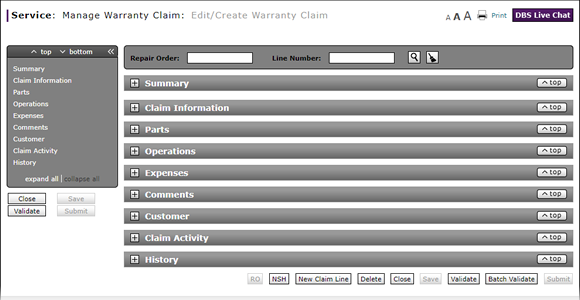
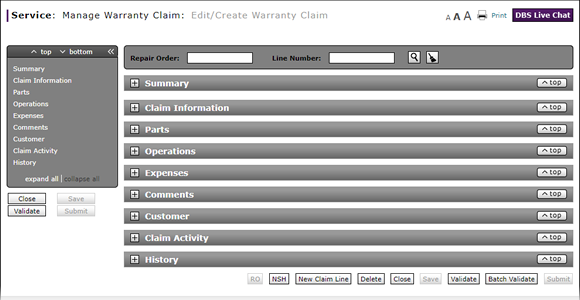
|
|
You can add a new claim line to a repair order from the Edit/Create Warranty Claim page, Quick Entry Warranty Claim page, Express Entry Warranty Claim page, or View Warranty Claim page. |
To add a new claim line to a repair order:
- At the bottom of the page, click the New Claim Line button.
- In the Line Number field, type the appropriate RO line number.
- Complete the following sections of the claim. Click the links below for instructions on how to complete/view these sections.
- Click the Save button to save your changes, or click the Cancel button to close without saving.
Note: You can save a warranty claim with warnings and error messages.
Note: DBS updates the claim status when you save the claim.
|
|
You can add a new claim line to an RO regardless of the status of a claim. |
- About Warranty Claims: What You Need to Know
- Batch Validate a Warranty Claim
- Complete the Claim Information Section of a Claim
- Complete the Comments Section of a Claim
- Complete the Customer Section of a Claim
- Complete the Expenses Section of a Claim
- Complete the Operations Section of a Claim
- Complete the Parts Section of a Claim
- Complete the Summary Section of a Claim
- Delete a Warranty Claim
- Look Up a Part
- Look Up an Operation Code
- Print a Warranty Claim
- Submit a Warranty Claim
- Use the Quick Jump Menu in a Warranty Claim
- Validate a Warranty Claim
- View a Repair Order for a Warranty Claim
- View DCAL
- View NSH for a Warranty Claim
- View Repair Order from Edit/Create Warranty Claim Page
- View the Claim Activity Section of a Claim
- View the Claim History Section of a Claim
|
|
You can add a new claim line to an RO regardless of the status of a claim. |
Add New Claim Line from Edit/Create Warranty Claim Page
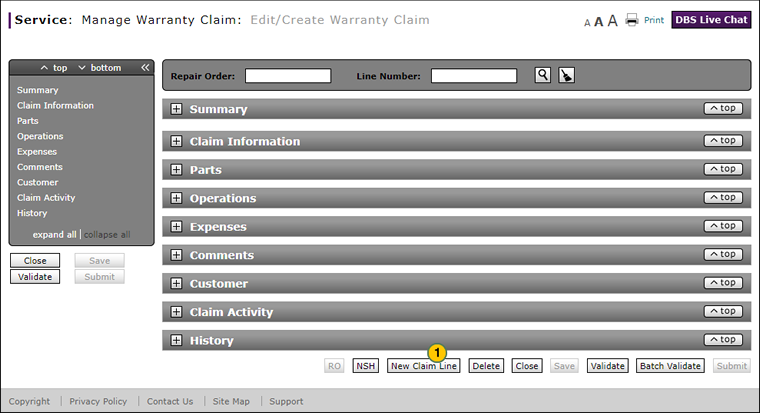
To add a new claim line to a repair order:
|
|
At the bottom of the page, click the New Claim Line button. |
||||
|
|
In the Summary section, in the Line Number field, type the appropriate RO line number. |
||||
|
|
Complete the following sections of the claim. Click the links below for instructions on how to complete/view these sections.
|
||||
|
|
Click the Save button to save your changes, or click the Cancel button to close without saving. |
|
|
You can add a new claim line to an RO regardless of the status of a claim. |




