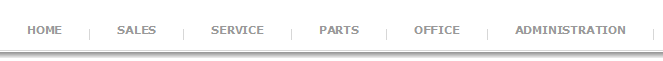Welcome to the Dealer Business System Online Help
Welcome to the Dealer Business System (DBS) Online Help
Last Updated: August 30, 2018
The DBS help content is organized by application. Click one of the tabs below or in the header above to view the help content available.
|
|
|
|
What's New in DBS?
|
Using the DBS Help System |
Downloadable Quick Reference GuidesSales
Service Parts Office Admin
Reports |