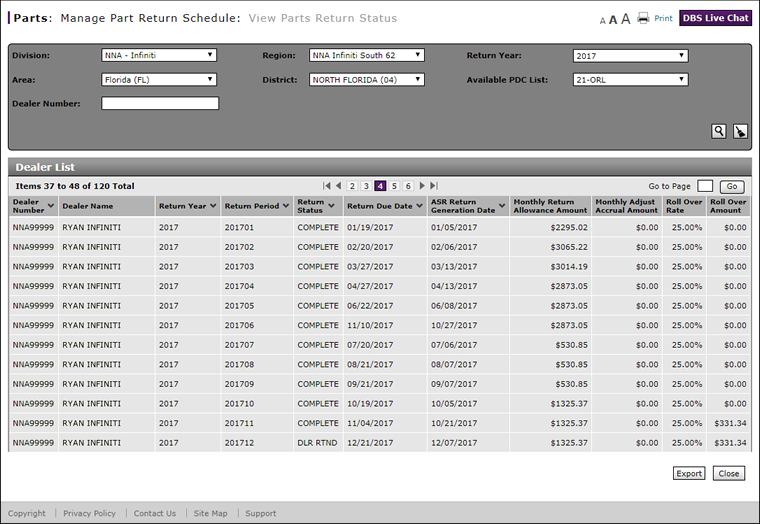View Parts Return Status Page Overview
View Parts Return Status Page Overview
Purpose
Corporate and authorized PDC users may use the View Parts Return Status page to view the parts return status for those dealerships for which they have permissions. Dealerships displayed on the View Parts Return Status depend on your PDC authorization permissions.
Description
The content area of the View Parts Return Status page displays the following sections:
- Filter - The Filter section allows you to search for and customize the list of dealerships displayed in the Dealer List section. Although you can enter any search or filter criteria desired, only those dealerships that fall within your PDC permissions will appear in the Dealer List section.
- Dealer List - The Dealer List section displays the parts return status information for those dealerships within your PDC permissions. By default, this section displays all parts return status information for the current calendar year sorted first by dealer name and then by return due date.
Tasks
You can perform the following tasks on the View Parts Return Status page. Depending on your user role, you may not be able to perform all tasks.