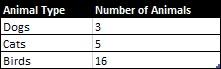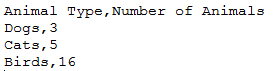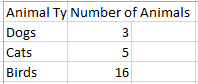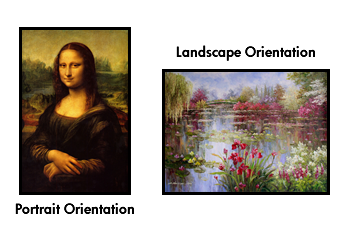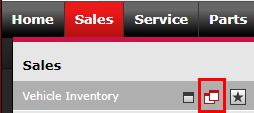Glossary
Glossary of Terms
Click the letters below to access corresponding terms and descriptions.
Note: If a letter does not have any corresponding terms, that section is blank.
A - B - C - D - E - F - G - H - I - J - K - L - M - N - O - P - Q - R - S - T - U - V - W - X - Y - Z
Glossary Terms A
A
Term or Acronym |
Description |
|---|---|
|
ACCY |
Acronym Description |
|
ACL |
Access Control List |
|
AD |
Active Directory (Microsoft) |
|
ADP |
Dealer Service Provider |
|
AFF |
Application Foundation Framework |
|
AGP |
Average Gross Profit |
|
API |
Application Program Interface |
|
ASL |
Automatic Stocking Level - for sites where ASR (Automatic Stock Replenishment) is implemented, the automatic stocking level is the quantity of a part that is automatically replenished. |
|
ASM |
Assistant Sales Manager |
|
ASP |
In a parts order, the Alternative Shipping Point is an address where parts should be shipped that is not the dealer's address. Example: A dealer may place an order for factory parts that will be installed by a third party vendor. The parts order may request shipping to the vendor instead of the dealer's location. In this case, the vendor's address would be the alternative shipping point. |
|
ASR |
Automatic Stock Replenishment |
|
Asterisk |
Asterisks appear in several places in DBS, and can have several meanings:
|
Glossary Terms B
B
Term or Acronym |
Description |
|---|---|
|
BA |
Business Analyst |
|
Basic Stocking Level |
For sites with Automatic Stock Replenishment (ASR), the basic stocking level (BSL) is the minimum level of goods necessary for ASR. For example: The BSL for a dealership might include 50 oil filters. This would be the base level that is maintained through the ASR process. If the dealership uses 25 filters to fill repair orders, their next ASR parts order would replenish their supply with 25 new filters. |
|
BM |
Business Management |
|
BSL |
See Basic Stocking Level. |
|
BTG |
Balance to Go |
Glossary Terms C
C
Term or Acronym |
Description |
|---|---|
|
C&I |
Contest & Incentives |
|
CA |
Consumer Affairs |
|
CDB |
Customer Database |
|
CDM |
Conceptual Data Model |
|
CFT |
Cross-Functional Team |
|
CMS |
Content Management System |
|
COTS |
Commercial Off-The-Shelf |
|
CP |
Customer Pay |
|
CPIA |
Claims Processing Information Analysis |
|
CPO |
Certified Pre-Owned |
|
CPO (for OMS) |
Current Production Order |
|
CR |
Change Requests |
|
CRM |
Customer Relationship Management |
|
CSC |
Customer Service Care |
|
CSI |
Customer Service Index |
|
CSR |
Certificate Signing Process |
|
CSSO |
Customer Single Sign-on |
|
CSV |
Comma-Separated Value. A CSV file stores table data as an unformatted text file with a comma between each value. When creating a report with a large amount of data, you may want to use the CSV file type - since it strips all formatting and simplifies the data, it is easier to generate the data for export than an Excel or PDF file. If you open a CSV file in Excel, it correctly interprets the data as a table. Opening a CSV file in Word displays the comma-separated text, which can then be converted to a table or manipulated as desired. In the example below, the first image displays a formatted Excel spreadsheet. The second image displays the comma-separated results when opened in Word or other text editing program. The third image shows the CSV file opened in Excel.
|
|
CTP |
Change to Production |
|
CYTD |
Calendar Year-to-Date |
Glossary Terms D
D
Term or Acronym |
Description |
|---|---|
|
Damaged Part |
If a dealer receives a damaged part from the PDC, they should submit a refund request on the Request for Credit Entry - Part Claims page. From the Parts menu, in the NissanNet section, click the RFC_Parts Claim link. Note: Instructions for completing the Request for Credit Entry - Part Claims page are not covered in DBS help since that page is part of NissanNet. Please call the NissanNet help desk if you need assistance. |
|
DAS |
Distribution and Auto Service, Inc. |
|
D2DR |
Dealer to Dealer Referral |
|
DBA |
Doing Business As |
|
DBS |
Dealer Business System |
|
DCAL |
Dealer Claim Administration Limits |
|
DCR |
Dealer Claims Review |
|
DCS |
The Dealer Communication System (DCS) is now referred to as the Dealer Business System (DBS) |
|
Dealer Firm Order |
A Dealer Firm order is a vehicle that has been allocated to and accepted by a dealership. |
|
Dealer Soft Order |
A Dealer Soft order occurs when Nissan allocates a vehicle to a dealership, but the dealership has not yet agreed to accept the vehicle. If the dealership agrees to the allocation, the order is converted to a Dealer Firm order. |
|
DH |
Data Hub |
|
DI |
Dealer Internal |
|
DMA |
Designated Market Area |
|
DMS |
Dealer Management System |
|
DOM |
Dealer Operations Manager |
|
DP |
Dealer Portal |
|
DP |
Dealer Principal |
|
DPSM |
Dealer Parts and Service Manager |
|
DPSM |
Dealer Parts and Sales Manager |
|
DR |
See Dealer Firm Order |
|
DS |
See Dealer Soft Order |
|
DSP |
Dealer Service Provider |
|
DSS |
Dealer Service Specialist |
|
DTC |
Diagnostic Test Code |
Glossary Terms E
E
Term or Acronym |
Description |
|---|---|
| EAI |
Enterprise Application Integration |
|
eDAB |
e Dealer Advisory Board |
|
EDS |
Early Detection System |
|
EDW |
Enterprise Data Warehouse |
|
ELMR |
Electronic Lease Management & Returns |
|
EPRP |
Enterprise Performance Reporting Portal |
|
ERD |
Entity Relationship Diagram |
|
Error Icon |
The red X icon in DBS indicates a record or field with an error. |
|
ETA |
Estimated Time of Arrival |
|
ETL |
Extract, Transform & Load |
Glossary Terms F
F
Term or Acronym |
Description |
|---|---|
|
F&I |
Finance and Insurance |
|
F1 |
Fixed Right the First Time |
|
FAC |
Facility Usage |
|
FIPS |
Federal Information Processing Standard. The FIPS code is a three-digit number that identifies the county of a residence when a zip code covers multiple counties and/or a two-digit state code that identifies the state of a residence when a zip code crosses state boundary lines. In DBS, the FIPS code is used to determine the incentives for which a vehicle might be eligible. For example: Zip code 75146 is used for residences in Dallas, Texas and Ellis, Texas. Both areas carry the FIPS code 48, which uniquely identifies the state of Texas; while residences in Dallas County have the county FIPS code 113, and those in Ellis County carry the FIPS code 139. |
|
Flat Rate Manual |
The flat rate manual lists Nissan-approved operation codes and flat rate times used for determining labor costs for repairs or service performed on a vehicle. The flat rate manual also includes the corresponding symptom and diagnosis codes that are used when creating a repair order for service. |
|
FS |
Financial Statement |
|
FSM |
Financial Service Manager |
|
FTP |
File Transfer Protocol |
|
FYTD |
Fiscal Year to Date |
Glossary Terms G
G
Term or Acronym |
Description |
|---|---|
|
G&A |
General & Administration |
|
GSG |
Global Style Guide |
|
GUI |
Graphical User Interface |
Glossary Terms H
H
Term or Acronym |
Description |
|---|---|
|
Hide Vehicle |
Access OMS to hide a vehicle. Hiding a vehicle makes it invisible to other dealers. You can view your hidden inventory on the Vehicle Inventory page. From the Filter by drop-down list, select the "Hidden Units" option, then select "Hidden" from the secondary filter list. |
|
HOD |
Host on Demand |
|
HQ |
Headquarters |
Glossary Terms I
I
Term or Acronym |
Description |
|---|---|
|
ID |
Identification |
|
IFS |
Infiniti Financial Services |
|
InfinitiNet |
Proprietary Legacy Integrated DCS/DMS, used by Infiniti US Dealers, created in 1989 |
|
INTAG |
Infiniti Nissan Technical Assistance Guide |
|
Internal Users |
NNA and NCI corporate users |
|
IP |
Intellectual Property |
|
IPI |
Infiniti Purchase Index |
|
IR |
Issue Resolution |
|
IRC |
Investment Return Cost |
|
IS |
Information System |
|
ISI |
Infiniti Service Index |
Glossary Terms K
K
Term or Acronym
Description
Keyboard Shortcuts
On the Edit/Create Warranty Claim, Quick Entry Warranty Claim, and Express Entry Warranty claim, you can use the keyboard shortcuts outlined below to move from section to section in a warranty claim.
- Ctrl+1: Summary Section
- Ctrl+2: Claim Information Section
- Ctrl+3: Parts Section
- Ctrl+4: Operations Section
- Ctrl+5: Expenses Section
- Ctrl+6: Comments Section
- Ctrl+7: Customer Section
KPI
Key Performance Indicator
Glossary Terms K
K
Term or Acronym |
Description |
|---|---|
|
Keyboard Shortcuts |
On the Edit/Create Warranty Claim, Quick Entry Warranty Claim, and Express Entry Warranty claim, you can use the keyboard shortcuts outlined below to move from section to section in a warranty claim.
|
|
KPI |
Key Performance Indicator |
Glossary Terms L
L
Term or Acronym |
Description |
|---|---|
|
Landscape Orientation |
See Orientation. |
|
LAS |
Lead Administration System |
|
LCV |
Light Commercial Vehicle. An LCV is typically a pickup truck, van, or SUV used for commercial purposes. |
|
LDAP |
Lightweight Directory Access Protocol |
|
LDM |
Logical Data Model |
|
LMS |
A user's LMS ID is populated in NNAnet when they register as a user in Nissan Virtual Academy. This information is required to populate the list of technicians on the warranty claim pages and the list of sales consultants and F&I managers on the RDR pages. If a user name is missing from the list of technicians, sales consultants, or F&I managers, contact the DBS help desk for assistance. |
|
LOE |
Level of Efforts (in hours) |
|
LTG |
Labor Time Guide |
Glossary Terms M
M
Term or Acronym |
Description |
|---|---|
|
Manual Order Quantity |
The Manual Order Quantity refers to parts that were ordered to meet specific customer needs that are not part of the automatic stock replenishment program. Example: A customer's vehicle requires replacement of the driver's seat after many miles on the road. The seat assembly and parts required are ordered (or returned) manually because they are not automatically available. |
|
MCA |
Marketing Contact Audit |
|
MOQ |
See Manual Order Quantity |
|
MT |
Mid Tier |
Glossary Terms N
N
Term or Acronym |
Description |
|---|---|
|
NA |
Not Applicable |
|
NCI |
Nissan Canada, Inc. |
|
NCS |
No Cost Sale |
|
NDARP |
Nissan Dealer Advertising Reimbursement Program |
|
NDSN |
Nissan Decision Support System |
|
Nissan Edge |
Nissan Award in regard to service |
|
NissanNet |
Legacy DCS , used by Nissan US Dealers, created in 1975 |
|
NESNA |
Nissan Extended Services, North America - NESNA provides extended service and warranty coverage for Nissan vehicles. NENSA offers the following extended service plans:
|
|
NMC |
Nissan Motor Corp. |
|
NML |
Nissan Motor Limited |
|
NMAC |
Nissan Motor Acceptance Corporation |
|
NMPS |
Nissan Motor Parts System |
|
NNA |
Nissan North America |
|
NOTOR |
Nissan One to One Rewards - the Nissan One to One Rewards program offers Nissan owners points for each dollar spent on service visits. Points earned can be spent for future services such as oil changes, wiper blade replacement, or tune-ups. |
|
NPI |
Nissan Purchase Index |
|
NREDI |
Nissan Retail Environmental Design Initiative |
|
NRP |
Nissan Revival Plan |
|
NSH |
National Service History |
|
NSI |
National Service Index |
Glossary Terms O
O
Term or Acronym |
Description |
|---|---|
|
OEM |
Original Equipment Manufacturer |
|
OFS |
Owner First System (Nissan) |
|
OMS |
NNA's Vehicle Order Management System |
|
Op Code |
Operation Code. See Operation Code. |
|
Operation Code |
A six-character code which uniquely identifies an operation performed as part of a repair. |
|
Orientation |
Portrait orientation refers to printing or screen display that most resembles a portrait image, where the image is taller than it is wide (as shown in the picture of the Mona Lisa). Landscape orientation, as demonstrated by the image of the painting by Claude Monet, displays contents printed where the document or image is wider than it is tall.
|
|
OTB |
Out Of The Box |
Glossary Terms P
P
Term or Acronym |
Description |
|---|---|
|
P&A |
Parts and Accessories |
|
Parts Distribution Center |
In order to quickly provide the parts needed for service repairs and campaigns, Nissan maintains several parts distribution centers (PDC). Each PDC warehouse contains a wide variety of parts available to dealers for quick shipping and installation. Shipping from a regional PDC greatly reduces the time it takes for parts to arrive at the dealership for installation. For example: A dealer located in Dallas, Texas needs a part that they don't have in stock. They place a parts order, and the part is shipped, if available, from the regional PDC located in Irving, Texas. |
|
Parts Master |
The Parts Master replaces the Dealer Confidential Parts Price List CD-ROM with a convenient online parts pricing and information system. |
|
PDC |
See Parts Distribution Center |
|
PDI |
See Pre-Delivery Inspection |
|
PFP |
Primary Failed Part - The primary failed part is the part which caused a repair to be needed. |
|
PIAP |
Port Installed Accessory Program |
|
Pick Ticket |
The pick ticket is printed for each part that a dealer orders. The warehouse workers pull the part from their location and place this label on the box. This has
|
|
PMA |
Primary Market Area |
|
PO |
Primary Operation |
|
Pop-Ups / Multiple Windows |
Although you can't have more than one instance of DBS running at once, you can have more than one DBS application window open at a time. From the menu tabs, click the New Window icon for the page you want to open in a new window.
|
|
Portrait Orientation |
See Orientation |
|
Postal Code |
In Canada, the six-character postal code details the Forward Sortation Area (FSA) and local delivery unit assigned to a location. The first three characters make up the FSA, and detail the province and major sorting area. The last three characters detail the specific local delivery unit information. For Example: Postal code N8Y 2M9 describes a local delivery intended for the province of Ontario, major sorting area in Windsor, and local delivery for the Walker Rd delivery unit. |
|
Pre-Delivery Inspection |
The pre-delivery inspection (PDI) is the last chance to make a GREAT first impression. The PDI is performed before a car is delivered to a customer, and may include such things such as making sure all accessories are correctly installed and included with the vehicle, topping off all fluids, making sure there are no blemishes or scratches in the paint, removing any final protective film, and ensuring that all systems operate correctly. For any questions about PDI including dealer payments, please call the PDI help desk at 615-725-0588. |
|
Pre-RDR |
Preview Retail Delivery Report |
|
PWO |
Project Work Order |
|
PV |
Planned/planning Volume |
|
PUC |
Performance, Utilization and Capacity Matrix |
Glossary Terms Q
Q
Term or Acronym |
Description |
|---|---|
|
QAS |
Quality Assurance Support |
|
Quick Keys |
On the Edit/Create Warranty Claim, Quick Entry Warranty Claim, and Express Entry Warranty claim, you can use the keyboard shortcuts outlined below to move from section to section in a warranty claim.
|
Glossary Terms R
R
Term or Acronym |
Description |
|---|---|
|
R&R |
Reynolds & Reynolds (DSP) |
|
RAGP |
Regional Average Gross Profit |
|
RDR |
See Retail Delivery Report |
|
Recall Bulletin |
See Technical Service Bulletin |
|
Red X |
The red X icon in DBS indicates a record or field with an error. |
|
REL |
Facility Relations |
|
Repair Order |
A repair order (RO) is a request for service on a vehicle. Each repair order in DBS may have one or more line items. For example: A customer may request service to replace the brakes, perform an oil change, and provide new windshield wipers. Each of these would be entered as a separate line item on the repair order. |
|
Request for Credit |
A request for credit (RFC) occurs when parts received at the dealership are not as expected. For example: a dealer ordered one part to complete a repair order, but received three of the part. |
|
Retail Delivery Report |
A Retail Delivery Report (RDR), is an online report submitted through DBS which informs Nissan of a vehicle sale or lease. Please see the Sales tab in this help system for additional information. |
|
RFC |
See Request for Credit |
|
RFD |
Request for Decision |
|
RFS |
Request for Service |
|
RIM |
Retail Inventory Management |
|
RO |
See Repair Order |
|
RPI |
Retail Performance Initiative |
|
RPSM |
Regional Parts and Service Manager |
|
RSE |
Retail Sales Effectiveness/Efficiency |
|
RSOM |
Regional Sales Operations Manager |
|
RTC |
Real Time Communication (banner-online ads) |
|
RTL Units |
Retail Units |
|
RVP |
Regional Vice President |
Glossary Terms S
S
Term or Acronym |
Description |
|---|---|
|
Sales Satisfaction Index |
The Sales Satisfaction Index (SSI) provides an analysis of the vehicle purchase experience from the customer's perspective. The study measures the ability of dealerships to manage the end-to-end sales process from vehicle selection to price negotiation, financing, and finally to delivery. The SSI is designed to provide dealers with information on how to improve customer satisfaction and retention. |
|
Security+Plus |
Nissan Security+Plus is an extended coverage service contract available for new and pre-owned Nissan vehicles. |
|
Service Comm |
If your DBS permissions include access to Service Comm, a link for the application will appear on the Service tab menu. If you need access to Service Comm but your DBS Service menu does not include this link, contact your System Administrator. |
|
SIR |
Service Information Resource |
|
SIT |
See Stock-in-Transit |
|
SIT |
System Integration Testing |
|
SLS Cert. |
Sales Certification |
|
SMS |
Short Message Service - better known as text messaging, an SMS service provides a limited character messaging service. |
|
SOA |
Service-oriented Architecture |
|
SPE |
Sales Penetration Effectiveness |
|
SRV Cert. |
Service Certification |
|
SSI |
See Sales Satisfaction Index |
|
SSO |
Single Sign On |
|
STAR |
Standards for Technology in Automotive Retail |
|
Stock in Transit |
The Stock in Transit (SIT) filter on the Inventory Search and Vehicle Inventory pages allows dealers to view stock which has been added to the dealer's inventory but is currently being shipped to the dealership. |
|
Stop the Press Order |
A Stop the Press Order (STP) takes place when a part is not available to fulfill a parts order and one is taken from the assembly line. Regional personnel are involved in fulfilling STP orders as needed. |
|
STP |
See Stop the Press Order |
|
SVC |
Service Campaign |
|
SWR |
Southwest Region |
Glossary Terms T
T
Term or Acronym |
Description |
|||||||
|---|---|---|---|---|---|---|---|---|
|
TDC |
Total Distribution Cost |
|||||||
|
Technical Service Bulletin |
A technical service bulletin (TSB) provides information or procedures for service campaigns, recalls, or other repairs that may be applicable to a vehicle. |
|||||||
|
Technician |
In DBS, a technician is an employee assigned to complete a service repair for a vehicle. The list of technicians in DBS is populated with certified individuals as enrolled in Nissan Virtual Academy. A user's Virtual Academy or LMS ID is populated in NNAnet when they register as a user in Nissan Virtual Academy. This information is required to populate the list of technicians on the warranty claim pages and the list of sales consultants and F&I managers on the RDR pages. If a user name is missing from the list of technicians, sales consultants, or F&I managers, contact the DBS help desk for assistance. |
|||||||
|
TEDS |
Training and Education Development System |
|||||||
|
Time Zone |
Individual users can edit their preferred time zone by updating their user profile.
Authorized administrative users can update the default time zone for a dealership by updating the dealer information.
|
|||||||
|
TOE |
Total Ownership Experience |
|||||||
|
TOS |
|
|||||||
|
TSB |
See Technical Service Bulletin |
Glossary Terms U
U
Term or Acronym |
Description |
|---|---|
|
UAT |
User Acceptance Testing |
|
UHD |
User Help Desk |
|
UI |
User Interface |
|
User Name |
To update a DBS user's name, work phone number, email address, or other profile information, contact the help desk. All changes feed to DBS in an overnight batch and are available the following day. DBS users may add a mobile phone number to their profile by clicking the My Profile name link at the top of the DBS window. |
|
UIO |
Units in Operation |
|
UT |
Unit Testing |
Glossary Terms V
V
Term or Acronym |
Description |
|---|---|
|
VADA |
Value Added DBS Application |
|
Vehicle Processing Center |
The Vehicle Processing Centers (VPC) are where vehicles get accessorized and prepped for dealer delivery. VPCs are located at our ports of entry if coming in from abroad and at our plants in the case of Smyrna, Canton and Aguascalientes. |
|
VI |
Visual Identity |
|
VIMS |
Vehicle Incentive Management System |
|
VIN |
Vehicle Identification Number |
|
VOR |
Vehicle Off Road |
|
VPC |
See Vehicle Processing Center |
|
VPP |
Vehicle Purchase Program |
|
VSC |
Vehicle Service Contract |
Glossary Terms W
W
Term or Acronym |
Description |
|---|---|
|
WAN |
Wide Area Network |
|
Warning Icon |
The yellow ! icon in DBS indicates a record or field with a warning. |
|
Warranty Claims Help Desk |
For additional assistance with warranty information (including pre-authorization), contact the Warranty Claims Help Desk:
|
|
Web to Host |
The Web to Host application is used to access the Nissan Host (mainframe). If you experience any issues with the Web to Host application, please contact the DBS Help Desk. |
|
WIN |
Workforce Integration at Nissan |
|
WO |
Work Order |
|
WWL |
Worldwide Logistical |
|
WYSIWYG |
What You See Is What You Get |
Glossary Terms Y
Y
Term or Acronym
Description
Yellow ! Icon
The yellow ! icon in DBS indicates a record or field with a warning.  Records with a warning may still be submitted or processed. You will most often encounter a warning icon when data entered is outside of accepted parameters.
Records with a warning may still be submitted or processed. You will most often encounter a warning icon when data entered is outside of accepted parameters.
For example: on a warranty claim page, you may encounter a warning icon when a duplicate repair order has been found.
Glossary Terms Y
Y
Term or Acronym |
Description |
|---|---|
|
Yellow ! Icon |
The yellow ! icon in DBS indicates a record or field with a warning. |