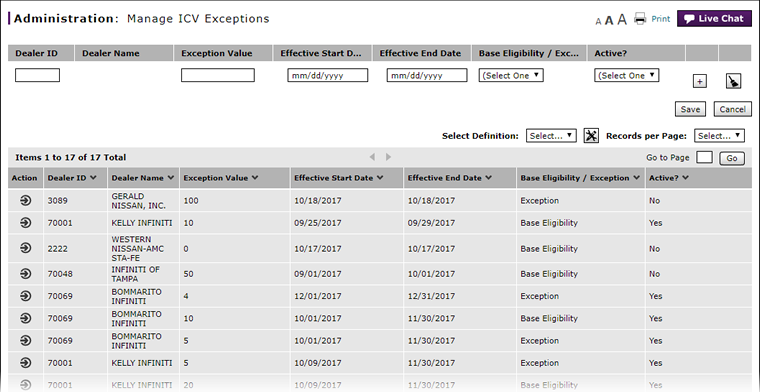Manage ICV Exceptions Page Overview
Manage ICV Exceptions Page Overview
Purpose
Authorized Infiniti corporate users use the Manage ICV Exceptions page to maintain data about Infiniti courtesy vehicle exceptions and base eligibility. This allows Infiniti to project the number of loaner or courtesy vehicles the dealership may have in dealer inventory at any given time.
Description
The content area of the Manage ICV Exceptions page displays the following sections:
- ICV Exception Entry - The entry area is used to create a new ICV exception.
- Page Navigation Bar - Allows you to navigate from page to page, if multiple pages exist
- Summary - Displays general information for all records on the page
Tasks
You can perform the following tasks on the Manage ICV Exceptions page. Depending on your user role, you may not be able to perform all tasks.