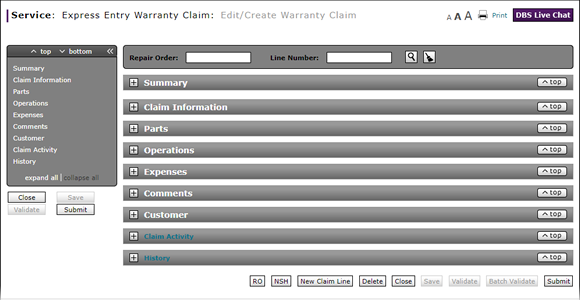
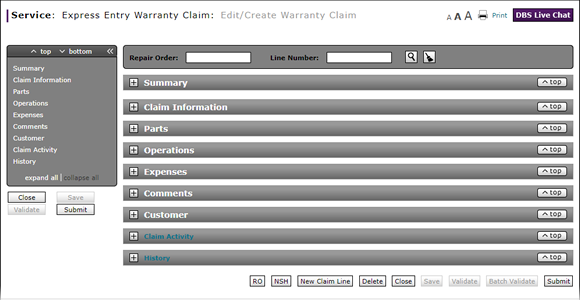
To complete the Claim Information section of an express entry warranty claim:
Note: If you search for a repair order and line number, the information in the Claim Information section is populated with the repair order information. Add additional information as necessary.
- In the Open Date field, the calendar to select the date the repair order was opened.
- In the Close Date field, use the calendar to select the date the repair order was completed.
- In the Line Type field, type a claim type.
Note: Based on the line type you select, some fields will be dimmed and unavailable. - If necessary, in the Coverage 1 Code field, update the coverage code.
Note: The coverage code is automatically populated based on information entered in the Claim Information section. - In the Symptom field, type a symptom code that identifies what the customer said is wrong with the vehicle.
Note: The symptom code is only used for the "PO" and "PP" claim types. - In the Diagnosis field, type a diagnosis code that identifies what the technician found during the diagnosis process.
Note: The diagnosis code is only used for the "PO" and "PP" claim types. - From the Advisor drop-down list, select a service consultant name.
- If the warranty claim is related to a service campaign, type the campaign number in the ID field.
Note: The ID field is only used for "CM" claim types. Campaign claims are submitted at the completion of a service or recall campaign-related repair. If the Campaign ID is invalid, DBS displays an error message. - In the Sales Tax area, in the Requested Amount field, type the requested sales tax amount.
- If the part is under warranty, select the Part Warranty checkbox.
- If you selected the Part Warranty checkbox, complete the Document Number, Odometer, and Date fields.
- If the vehicle was purchased in one country but is being serviced in another country, complete the fields in the Foreign Vehicle section.
- In the Deductible area, in the Requested Amount column, type the requested deductible amount in the CP (Customer Pay) and/or DI (Dealer Internal) pay fields.
Note: This area is only available if you selected the "SC" coverage code for the "PP" claim type.
- Complete the Comments Section of an Express Entry Warranty Claim
- Complete the Customer Section of an Express Entry Warranty Claim
- Complete the Expenses Section of an Express Entry Warranty Claim
- Complete the Operations Section of an Express Entry Warranty Claim
- Complete the Parts Section of an Express Entry Warranty Claim
- Complete the Summary Section of an Express Entry Warranty Claim
- Create an Express Entry Warranty Claim
- Express Entry Warranty Claim Page Overview
Complete the Claim Information Section of an Express Entry Warranty Claim
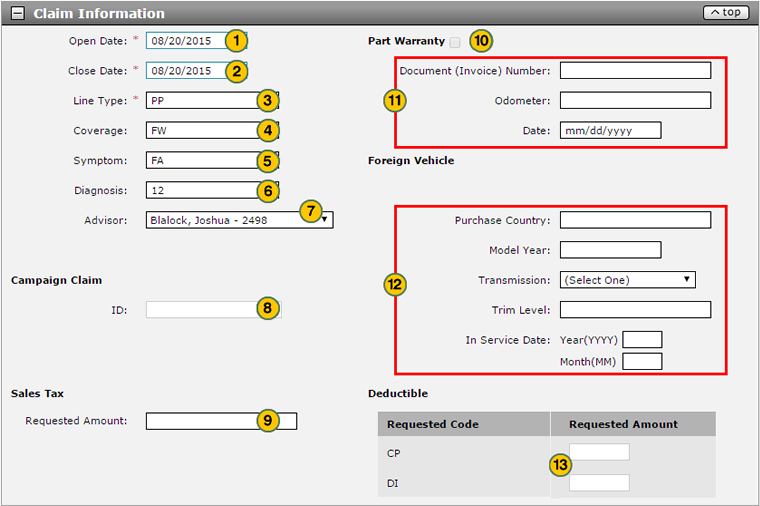
To complete the Claim Information section of an express entry warranty claim:
Note: If you search for a repair order and line number, the information in the Claim Information section is populated with the repair order information. Add additional information as necessary.
|
|
In the Open Date field, the calendar to select the date the repair order was opened. |
|
|
In the Close Date field, use the calendar to select the date the repair order was completed. |
|
|
In the Line Type field, type a claim type. |
|
|
If necessary, in the Coverage 1 Code field, update the coverage code. |
|
|
In the Symptom field, type a symptom code that identifies what the customer said is wrong with the vehicle. |
|
|
In the Diagnosis field, type a diagnosis code that identifies what the technician found during the diagnosis process. |
|
|
From the Advisor drop-down list, select a service consultant name. |
|
|
If the warranty claim is related to a service campaign, type the campaign number in the ID field. |
|
|
In the Sales Tax area, in the Requested Amount field, type the requested sales tax amount. |
|
If the part is under warranty, select the Part Warranty checkbox. |
|
|
If you selected the Part Warranty checkbox, complete the Document Number, Odometer, and Date fields. |
|
|
If the vehicle was purchased in one country but is being serviced in another country, complete the fields in the Foreign Vehicle section. |
|
|
In the Deductible area, in the Requested Amount column, type the requested deductible amount in the CP (Customer Pay) and/or DI (Dealer Internal) pay fields. |








