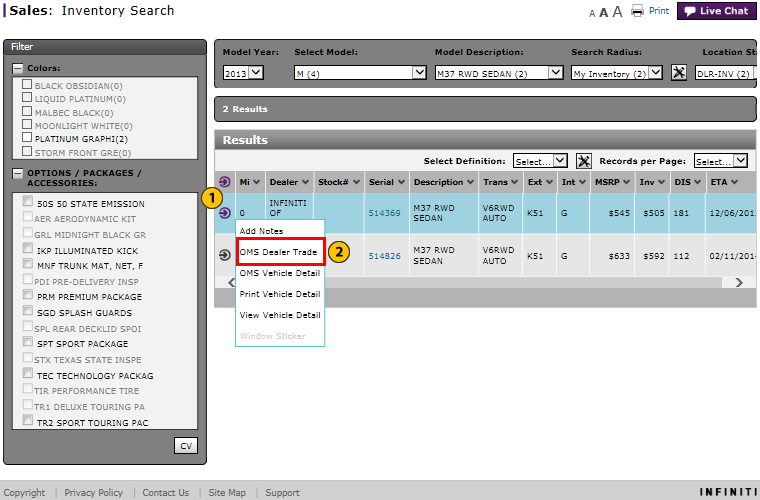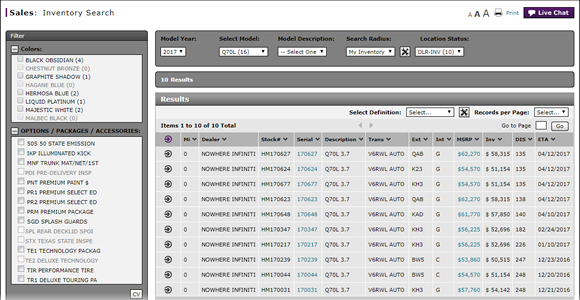
Access OMS from Inventory Search to View Vehicle Detail or Dealer Trade
Access OMS from the Inventory Search to View Vehicle Detail or Dealer Trade
|
|
To view vehicle detail in Order Management System (OMS) from the Inventory Search page:
|
|
Perform an inventory search. Click here for more information. |
|
|
From the Action menu, click either the OMS Dealer Trade or OMS Vehicle Detail link for the desired vehicle. |
|
|
Select either the OMS Dealer Trade or OMS Vehicle Detail option. |
Access OMS from Inventory Search to View Vehicle Detail or Dealer Trade
Access OMS from Inventory Search to View Vehicle Detail or Dealer Trade
To view vehicle detail or dealer trade in OMS from the Inventory Search page:
- Perform an inventory search. Click here for more information.
- Click the OMS Vehicle Detail link for the desired vehicle.
Note: This link opens an external application. Follow the procedures within that application to complete this task.
Access OMS from the Inventory Search to View Vehicle Detail or Dealer Trade
|
|
To view vehicle detail in Order Management System (OMS) from the Inventory Search page:
|
|
Perform an inventory search. Click here for more information. |
|
|
From the Action menu, click either the OMS Dealer Trade or OMS Vehicle Detail link for the desired vehicle. |
|
|
Select either the OMS Dealer Trade or OMS Vehicle Detail option. |