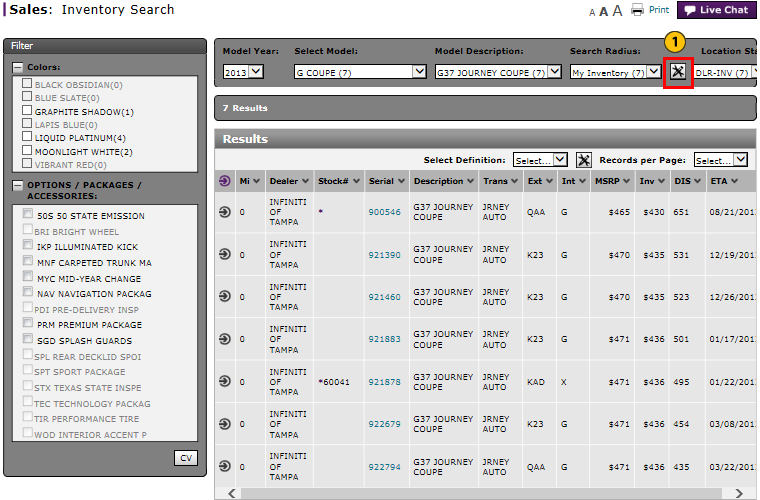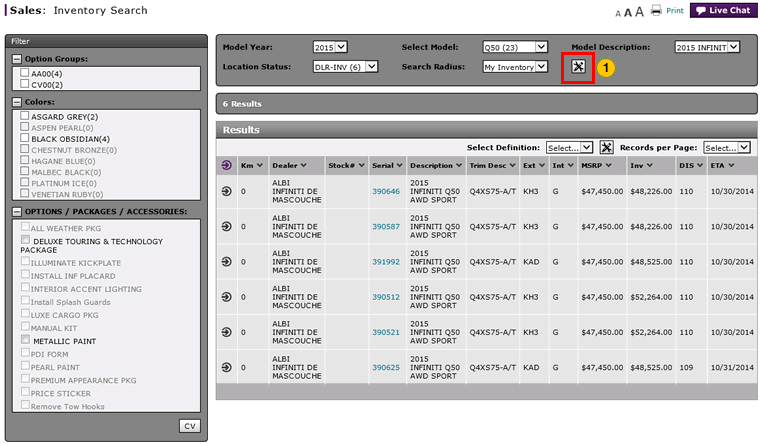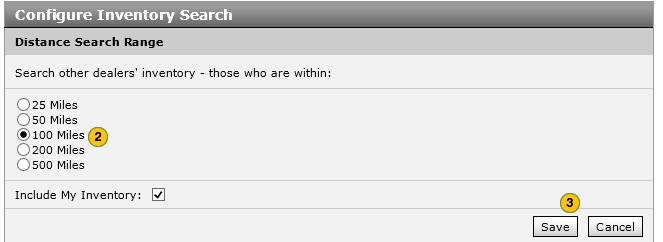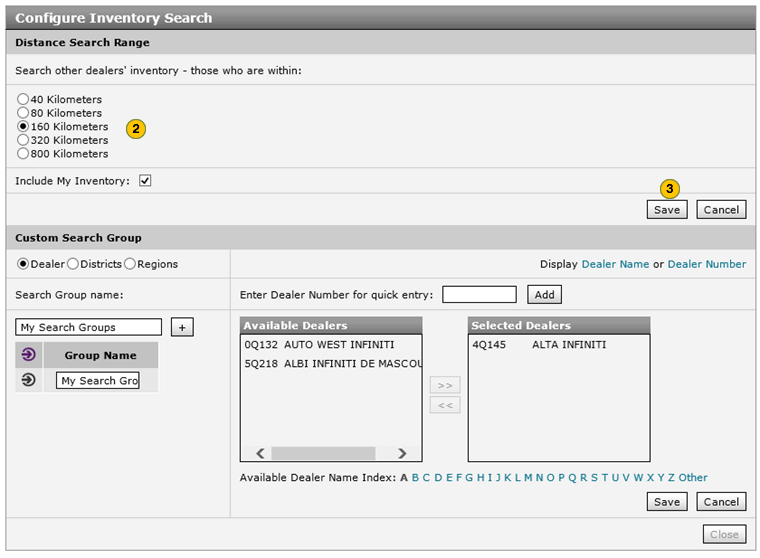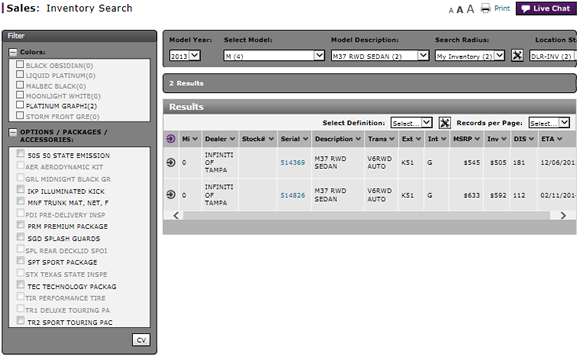
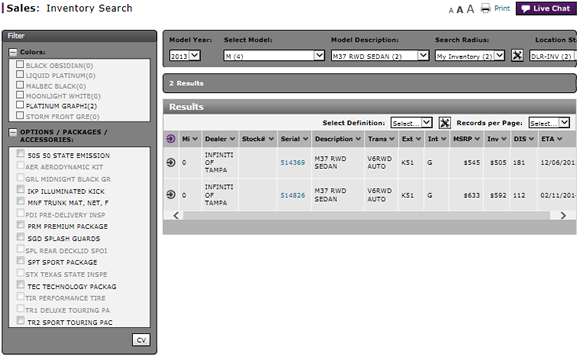
To set the distance search range:
- Click the Customize icon to open the Configure Inventory Search page.
- Select the distance search range from the available options.
- Type your search group name in the Search Group Name field and click the + option.
- Click the Save button to save your changes, or click the Cancel button to close without saving.
Note: Your saved distance search range setting displays as a drop-down menu option in the Search Radius field.
- Access OMS from Inventory Search to View Vehicle Detail or Dealer Trade
- Inventory Search Page Overview
- Manage Vehicle Notes from Inventory Search
- Perform Common DBS Tasks
- Print Information
- Search Inventory
- Set a Custom Search Group
- Use the Sales Menu
- View, Print, or Email Window Sticker from Inventory Search
|
|
The option to change the search radius is available only after you have performed an inventory search. |
Set the Distance Search Range
|
|
|
|
To set the distance search range:
|
|
Click the Customize icon to open the Configure Inventory Search page. |
|||
|
|
In the Distance Search Range section, select the distance search range from the available options or include your own inventory using the check box.
|
|||
|
|
Click the Save button to save your changes, or click the Cancel button to close without saving. |
Note: A notice screen appears allowing you to save or cancel your selected distance search range.
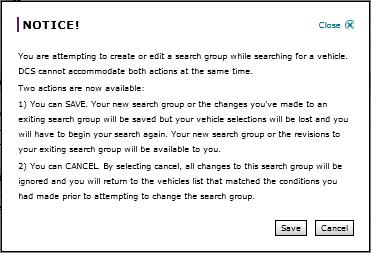 |
Note: You can access the selected distance search range by accessing the drop-down filter from the Search Radius section.
Note: You can also go to the Custom Search Group section and continue to modify your search settings.