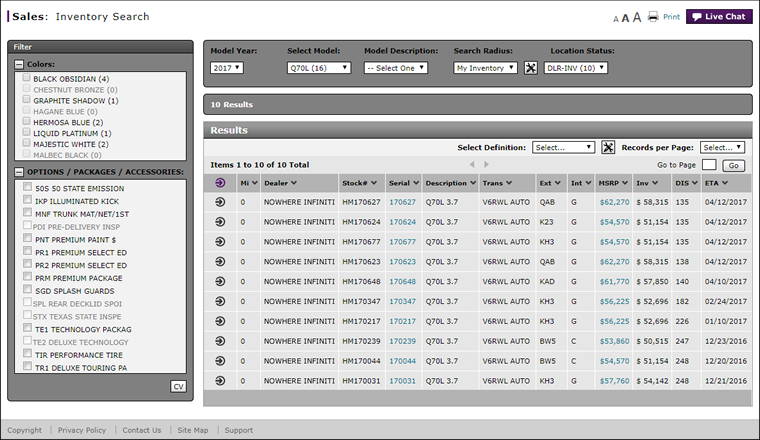Inventory Search Page Overview
Inventory Search Page Overview
Purpose
Use the Inventory Search page to search your dealership's inventory, another dealership's inventory, or a group of dealerships that you have defined using the parameters available on the Inventory Search page. (Internal users - select a dealership using either the dealership number or name.)
You first search the inventory based on model year, model, model description, and search radius and can further filter the inventory search based on color and options. DBS allows you to view, print, and email a summary document called the window sticker or vehicle pricing sticker that shows content, options, color, vehicle details and related data for a specific vehicle.
Description
The content area of the Inventory Search page displays the following:
- Filter - Allows you to filter the information to display only the records that match your criteria
- Sort by - Allows you to sort the displayed information
- Results - Allows you to view the search result details
Tasks
You can perform the following tasks on the Inventory Search page. Depending on your user role, you may not be able to perform all tasks.
|
Workflows
One or more tasks in the following workflows are performed on the Inventory Search page:
Page Preview