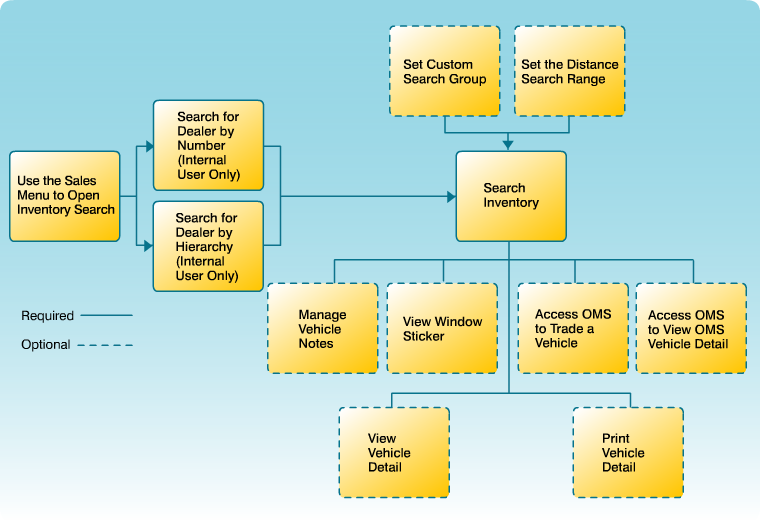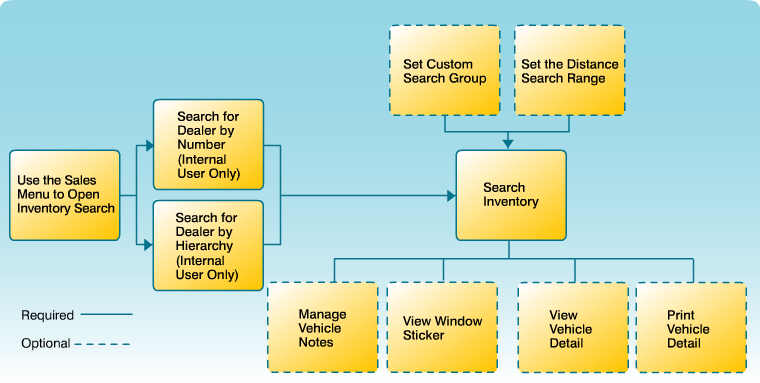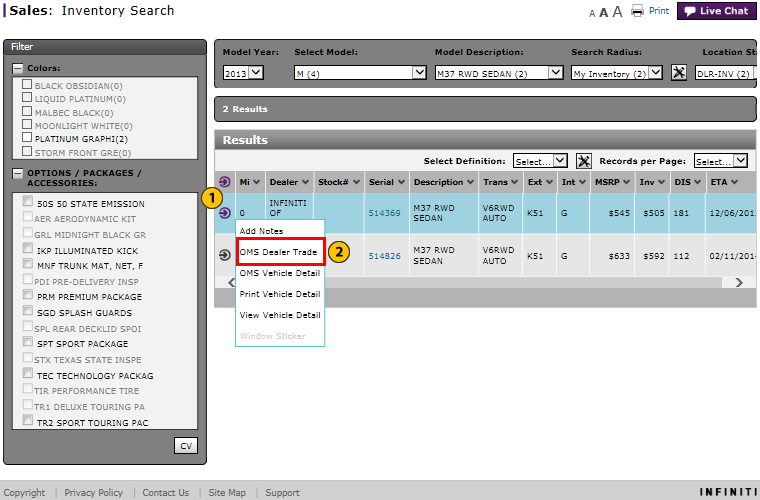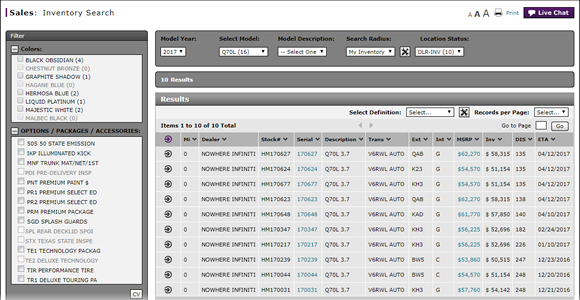
To view vehicle detail or dealer trade in OMS from the Inventory Search page:
- Perform an inventory search. Click here for more information.
- Click the OMS Vehicle Detail link for the desired vehicle.
Note: This link opens an external application. Follow the procedures within that application to complete this task.
Access OMS from the Inventory Search to View Vehicle Detail or Dealer Trade
|
|
To view vehicle detail in Order Management System (OMS) from the Inventory Search page:
|
|
Perform an inventory search. Click here for more information. |
|
|
From the Action menu, click either the OMS Dealer Trade or OMS Vehicle Detail link for the desired vehicle. |
|
|
Select either the OMS Dealer Trade or OMS Vehicle Detail option. |