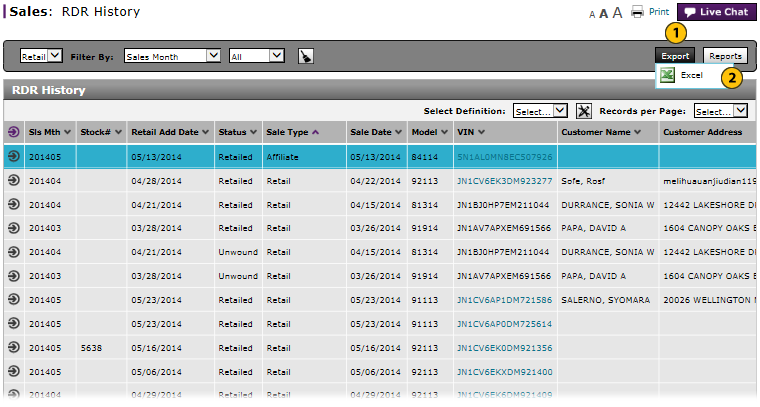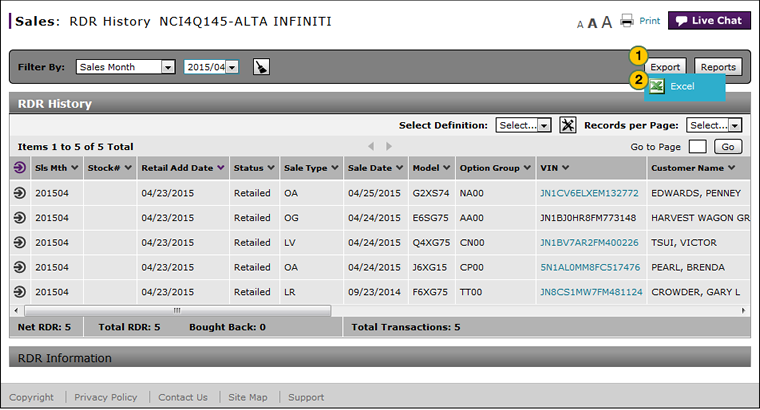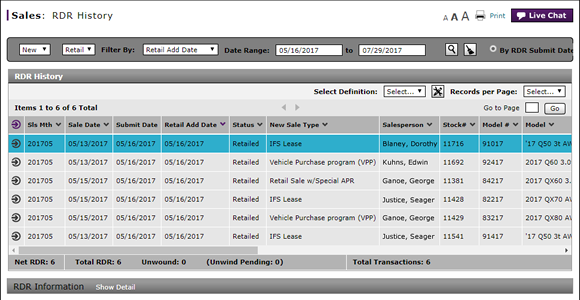
Export RDR History Information
Export RDR History Information
|
|
|
|
To export RDR History information:
|
|
Click the Export button. |
|
|
Select the Microsoft® Excel® output format. |
|
|
Save the file to your local drive. |
|
|
If you filter the page before exporting, only those records that meet the filter criteria will export. |
|
|
You can filter, sort, and print the data if you export the RDR History information to Microsoft® Excel® |
Export RDR History Information
Export RDR History Information
To export RDR History information:
- Click the Export button.
- Select the Microsoft® Excel® output format.
- Save the file to your local drive.
|
|
If you filter the page before exporting, only those records that meet the filter criteria export. |
|
|
You can filter, sort, and print the data if you export the RDR History information to Microsoft® Excel® |
Export RDR History Information
|
|
|
|
To export RDR History information:
|
|
Click the Export button. |
|
|
Select the Microsoft® Excel® output format. |
|
|
Save the file to your local drive. |
|
|
If you filter the page before exporting, only those records that meet the filter criteria will export. |
|
|
You can filter, sort, and print the data if you export the RDR History information to Microsoft® Excel® |