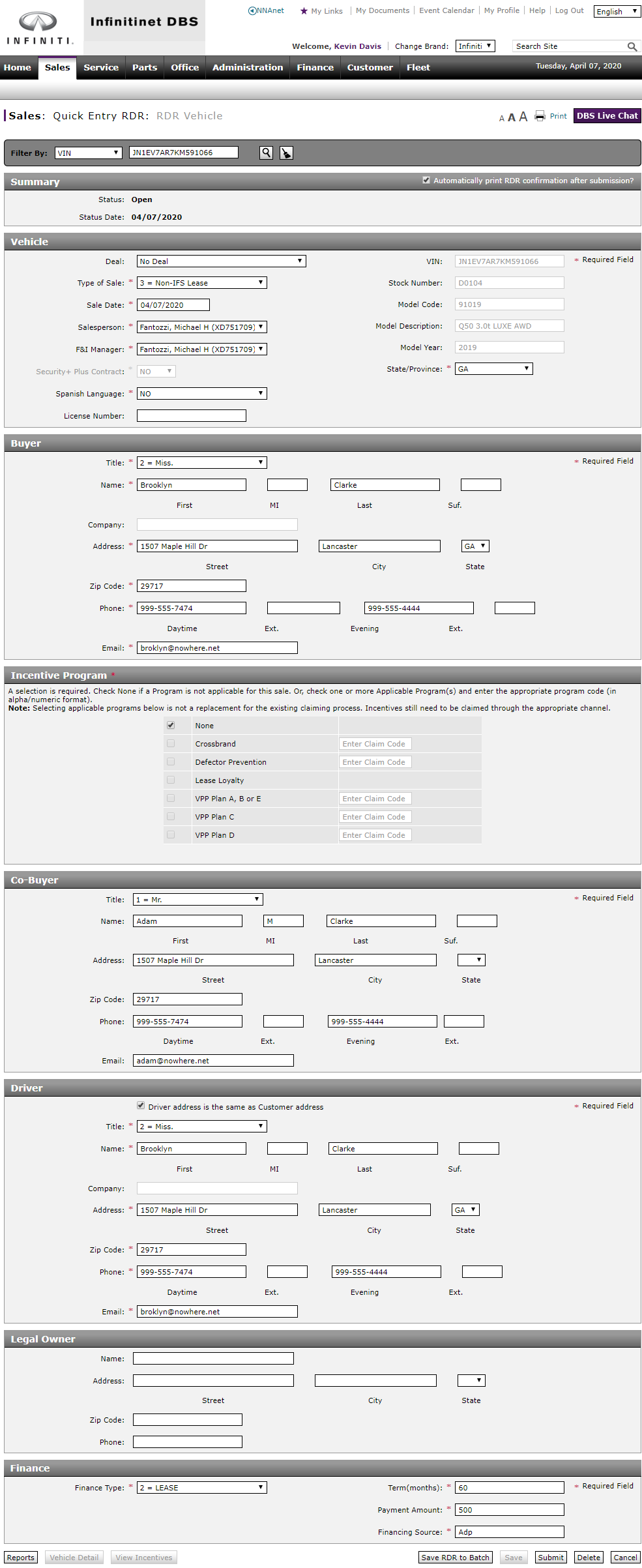RDR Vehicle Page Overview
RDR Vehicle Page Overview
Purpose
Use the RDR Vehicle page to create, edit, submit, or delete the sale of a vehicle.
Description
The content area of the RDR Vehicle page displays the following sections:
- Summary - Displays the status of the RDR
- Vehicle - Displays information about the vehicle
- Buyer - Displays information about the person buying the vehicle
- Incentive Program - Displays the information about the Incentive Program applicable for the dealer
- Co-Buyer - Displays information about another individual such as a spouse or parent who may be legally or financially responsible for purchasing the vehicle in addition to buyer.
- Driver - Displays information about the primary driver of the vehicle.
- Legal Owner - In cases where a co-buyer or driver are listed, the legal owner section displays information about the registered owner of the vehicle (the person who retains the vehicle title).
- Finance - Displays information about the method of financing the vehicle
Note: Complete the Finance section for lease sales only
You can perform the following tasks on the RDR Vehicle page. Depending on your user role, you may not be able to perform all tasks
- About RDR: What You Need to Know
- Access OMS to View Vehicle Detail
- Access the RDR Vehicle Page from Vehicle Inventory
- Delete an RDR
- Report or Edit the Sale of a Vehicle
- Submit an RDR
Workflows
One or more tasks in the following workflows are performed on the Retail Delivery Reporting page.