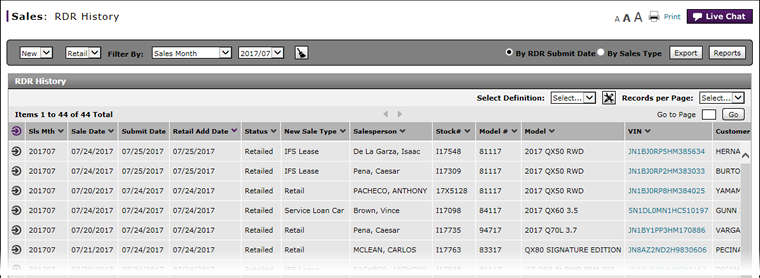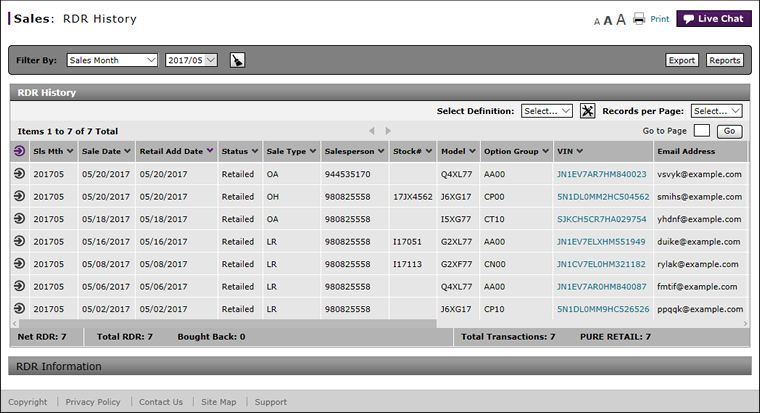About RDR History: What You Need to Know
RDR History: What You Need to Know
|
|
The RDR History screen defaults to display RDRs in descending order by the retail add date (the date on which the RDR was submitted). Therefore, the vehicles with the most recent RDRs appear at the top of the list. |
|
|
The status bar displays a count of your RDR activity for the current month. |
|
|
View historical RDR activity by using the Filter By options. |
|
|
Scroll the RDR History screen to the right to view who submitted the RDR in the RDR Submitted by field |
|
|
The RDR History page includes all RDR records for a period of 13 months. These 13 months includes the current sales month plus the 12 prior months. |
|
|
The RDR History page does not include historical RDRs submitted prior to the implementation of DBS. |
General Guidelines:
|
|
When a vehicle is reported as sold (retailed), unwound for any reason, and then reported as sold again, the RDR history shows multiple lines for that vehicle. |
|
|
Dealer fleet sales are included in RDR History since they are sold by the dealer from dealer inventory. |
|
|
National fleet sales are excluded since they are not in the dealer's inventory, reported by the dealer, or credited to the dealer. |
Unwind RDR Guidelines:
|
|
All RDR unwinds are processed through an overnight batch. Unwound vehicles are added back into your inventory on the next day. |
|
|
|
The following unwind results can be expected the next day:
|
|
|
|
Vehicles may only be unwound once within a 24 hour period. The Unwind RDR action will not be available if an unwind request has been submitted from DBS within the last 24 hours. |
|
|
|
A dealer user can unwind an RDR up to 90 days after the sale date. After 90 days, only the Region or National can unwind an RDR. |
|
|
|
You cannot unwind an RDR'ed vehicle on month end close. |
|
|
|
You cannot RDR and unwind on the same day. |
|
|
|
If you unwind after 10PM, the unwind request will not be processed by the NNA mainframe. Unwinds that are not processed will receive an "Unwind Failed" status. You may re-submit a vehicle in "Unwind Failed" status immediately. |
|
|
|
Scroll the RDR History screen to the right to view the Unwind Reason and Date field. |
|
|
|
|