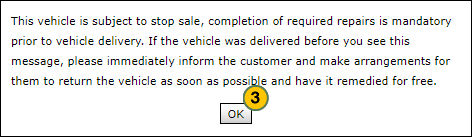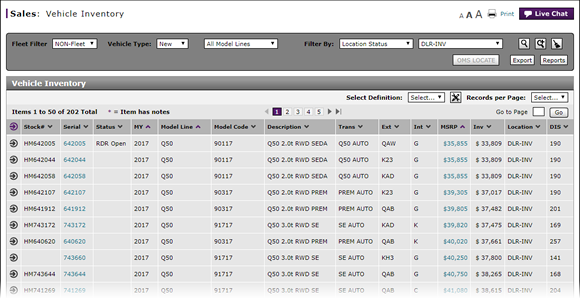
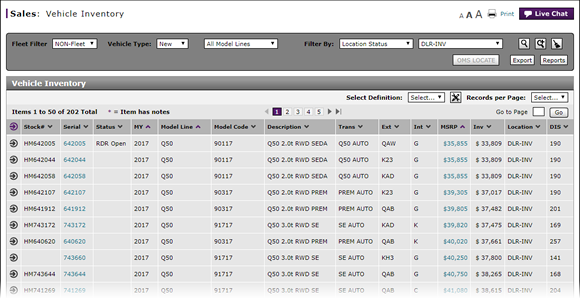
To access the RDR Vehicle page from Vehicle Inventory:
- Move your mouse pointer over the Action icon for the selected vehicle.
- From the Action menu, select the RDR Vehicle option.
Note: The RDR Vehicle page appears. - If the vehicle is part of a Stop Sale campaign, a message appears indicating that the vehicle repairs must be completed before delivery. Click the OK button to acknowledge the message. Have the vehicle repaired, and then complete the RDR.
- About RDR: What You Need to Know
- About the Vehicle Inventory Page
- Complete the Buyer Section of an RDR
- Complete the Finance Section of an RDR
- Complete the Vehicle Section of an RDR
- Delete an RDR
- Filter Vehicle Inventory
- Print RDR Detail
- Quick Entry RDR Page Overview
- RDR a Vehicle Not in Your Inventory Using Quick Entry RDR
- RDR a Vehicle Using Quick Entry RDR
- RDR Vehicle Page Overview
- Report or Edit the Sale of a Vehicle (RDR)
- Submit an RDR
- View Rejected RDRs
Access the RDR Vehicle Page from Vehicle Inventory
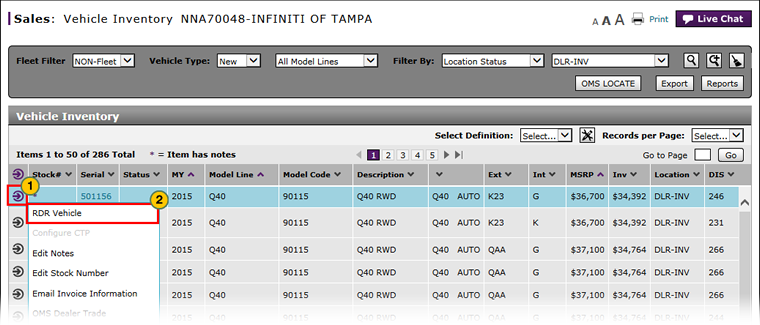 |
To access the RDR Vehicle page from Vehicle Inventory:
|
|
Move your mouse pointer over the Action icon for the selected vehicle. |
|
|
From the Action menu, select the RDR Vehicle option. |
|
|
If the vehicle is part of a Stop Sale campaign, a message appears indicating that the vehicle repairs must be completed before delivery. Click the OK button to acknowledge the message. Have the vehicle repaired, and then complete the RDR. |
|
|
You cannot report the sale of a vehicle if the sales status is "Retailed." |