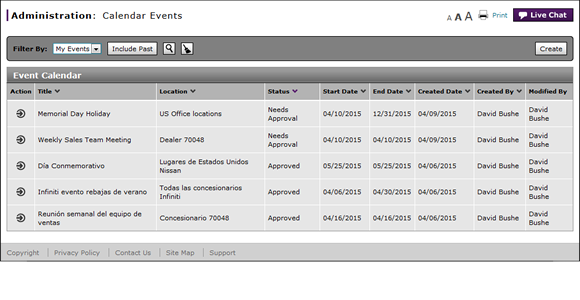
Access the Create Calendar Event Page
Open the Create Calendar Event Page
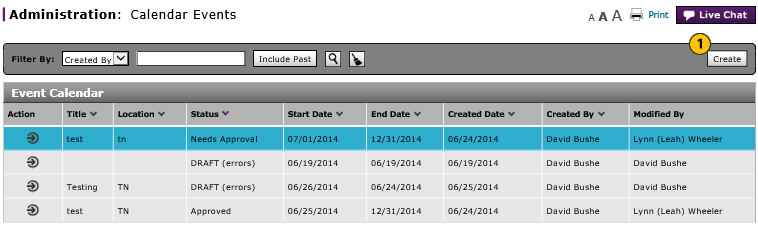
To open the Create Calendar Event page:
|
|
Click the Create button. |
Access the Create Calendar Event Page
Access the Create Calendar Event Page
To access the Create Calendar Event page:
- Click the Create button.
- Access the Edit Calendar Event Page
- Calendar Events Page Overview
- Change the Status of an Event
- Copy an Event
- Create or Edit an Event
- Delete an Event
- Filter the Calendar Events Summary
- Perform Common DBS Tasks
- Print Information
- Use the Administration Menu
- View or Print Calendar Event Detail
- View the Event Calendar Summary and Detail
Open the Create Calendar Event Page
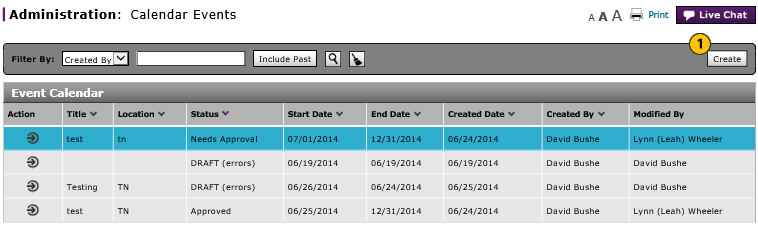
To open the Create Calendar Event page:
|
|
Click the Create button. |
