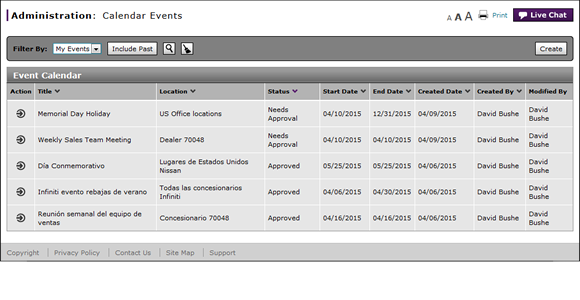
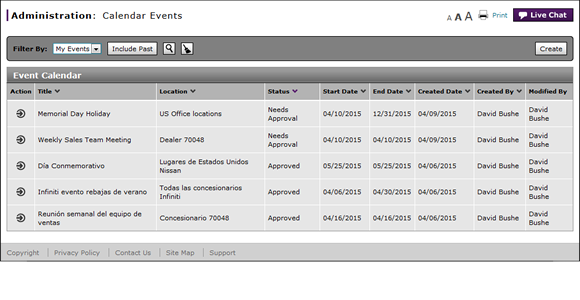
To filter the calendar events summary:
- From the Filter By drop-down list, select a filter option.
- If a text-entry field appears, type a filter value and then click the Search button. If a drop-down list appears, select an option from the list.
- To include past events, click the Include Past button.
Note: To hide past events, click the Hide Past button.
Note: To reset the filter criteria to the default options and clear the search criteria, click the Clear icon.
- Access the Create Calendar Event Page
- Access the Edit Calendar Event Page
- Calendar Events Page Overview
- Change the Status of an Event
- Copy an Event
- Delete an Event
- Perform Common DBS Tasks
- Print Information
- Use the Administration Menu
- View or Print Calendar Event Detail
- View the Event Calendar Summary and Detail
Filter the Calendar Events Summary
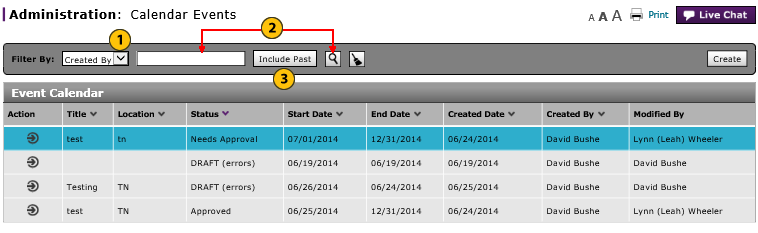
To filter the calendar events summary list:
|
|
From the Filter By drop-down list, select a filter option. |
|
|
If a text-entry field appears, type a filter value and then click the Search button. If a drop-down list appears, select an option from the list. |
|
|
To include past events, click the Include Past button. |


