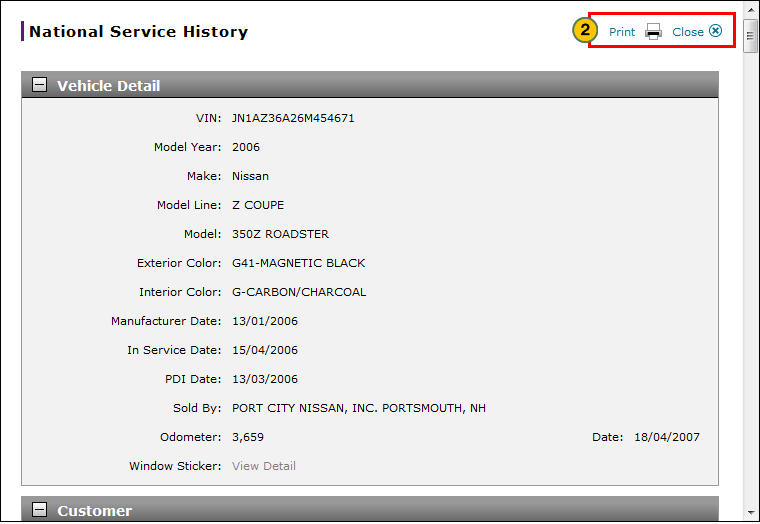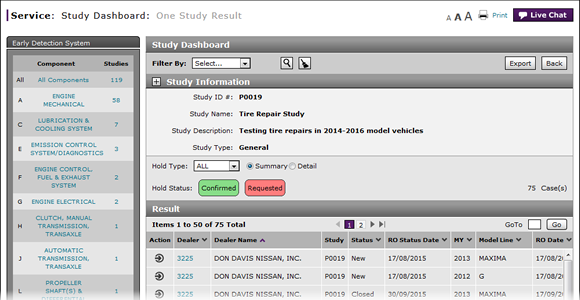
View NSH for a Vehicle in a Study
View National Service History (NSH) for a Vehicle in a Study
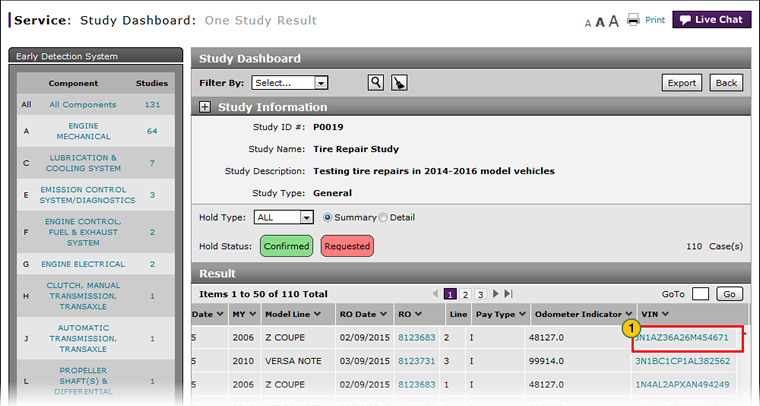
To view the National Service History (NSH) information for a vehicle in a study:
|
|
In the VIN column, click the VIN link for the desired vehicle. |
|
|
View the NSH for the vehicle. |
View NSH for a Vehicle in a Study
View NSH for a Vehicle in a Study
To view the National Service History (NSH) for a vehicle in a study:
- In the VIN column, click the VIN link for the desired vehicle.
Note: You may need to scroll to the right to view the VIN column. - View the NSH for the vehicle.
Note: To expand a section, click the plus sign beside the name of the section. To collapse a section, click the minus sign.
Note: To print the NSH, click the Print button. To close, click the Close button.
- Access a Study to View Results
- Access One Dealer's Study Results
- Access the Create Study Page to Create a Study
- Access the Hold Study Result Page
- Access the Modify Study Page
- Create or Modify a Study
- Delete a Study
- Export Dealer Study Results Information
- Export Hold Status Summary Information
- Export Study Dashboard Information
- Filter Hold Status Summary
- Filter the One Study Result Page to Display a Dealer's Results
- Release a Vehicle from Dealer Hold
- Remove a Repair Order Job Line from a Study
- Restart a Study
- Study Dashboard Page Overview
- Suspend a Study
- View a Repair Order for Vehicle in a Study
- View Dealer Study Results
- View One Study Result
- View the Study Dashboard
View National Service History (NSH) for a Vehicle in a Study
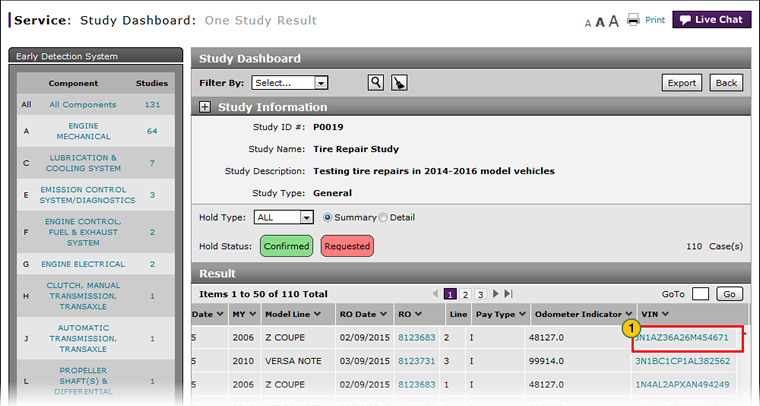
To view the National Service History (NSH) information for a vehicle in a study:
|
|
In the VIN column, click the VIN link for the desired vehicle. |
|
|
View the NSH for the vehicle. |