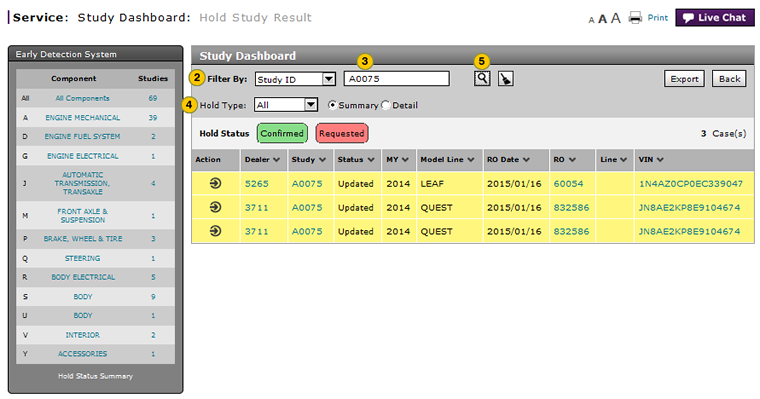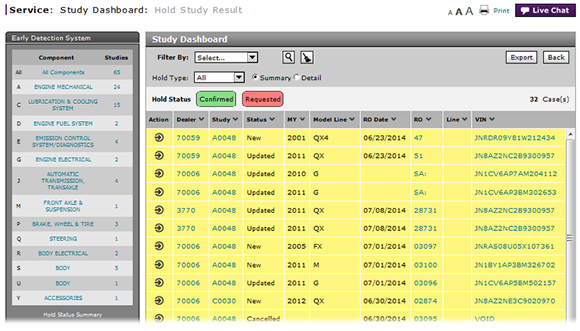
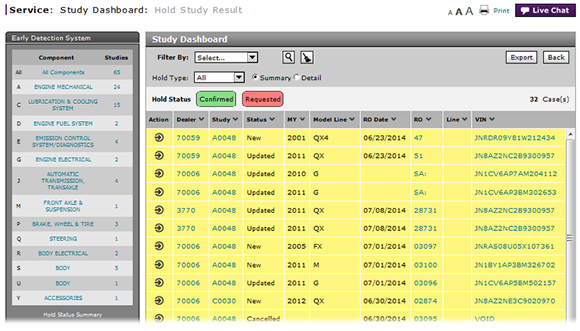
To filter hold status summary information:
- At the bottom of the Early Detection System pane, click the Hold Status Summary link.
- From the Filter By drop-down list, select a filter of your choice.
Note: A second field appears beside the Filter By field. - In the second field, type or select an additional filter criterion.
- From the Hold Type drop-down list, select the desired option.
- Click the Search icon.
- Access a Study to View Results
- Access One Dealer's Study Results
- Access the Create Study Page to Create a Study
- Access the Hold Study Result Page
- Access the Modify Study Page
- Create or Modify a Study
- Delete a Study
- Export Dealer Study Results Information
- Export Hold Status Summary Information
- Export Study Dashboard Information
- Filter the One Study Result Page to Display a Dealer's Results
- Release a Vehicle from Dealer Hold
- Remove a Repair Order Job Line from a Study
- Restart a Study
- Study Dashboard Page Overview
- Suspend a Study
- View a Repair Order for Vehicle in a Study
- View Dealer Study Results
- View NSH for a Vehicle in a Study
- View One Study Result
- View the Study Dashboard
Filter Hold Status Summary
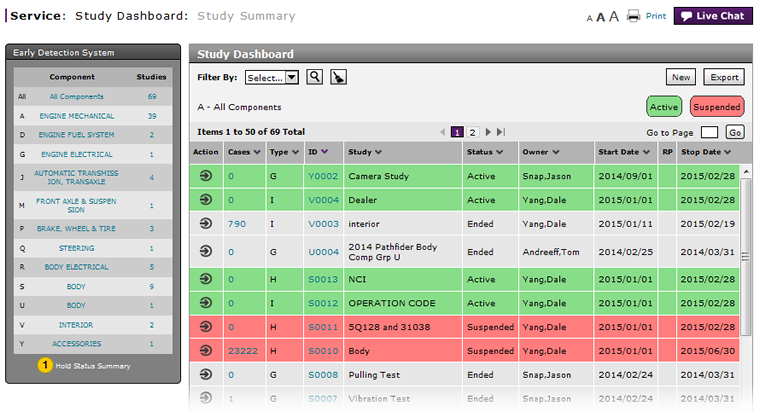
To filter Hold status summary information:
|
|
At the bottom of the Early Detection System pane, click the Hold Status Summary link. |
|
|
From the Filter By drop-down list, select a filter of your choice. |
|
|
In the second field, type or select an additional filter criterion. |
|
|
From the Hold Type drop-down list, select the desired option. |
|
|
Click the Search icon. |