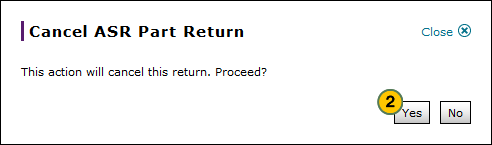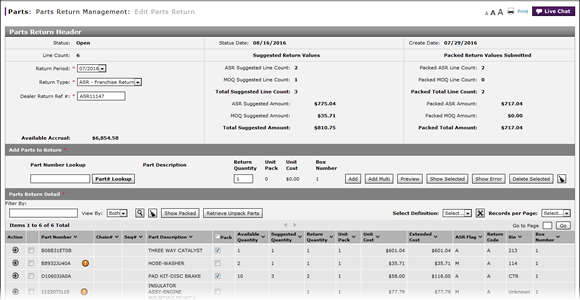
Request Cancellation of a Parts Return from the Edit Parts Return Page
Request Cancellation of a Parts Return from the Edit Parts Return Page
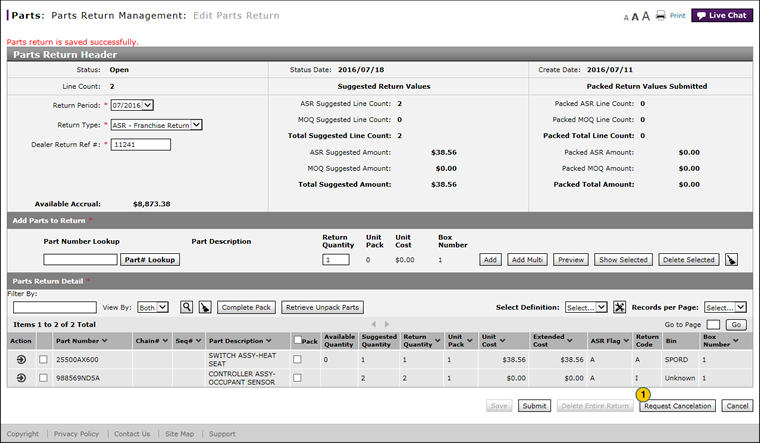
To request cancellation of a parts return from the Edit Parts Return page:
|
|
Click the Request Cancellation button. |
|
|
Click the Yes button to confirm the cancellation request. |
Request Cancellation of a Parts Return from the Edit Parts Return Page
Request Cancellation of a Parts Return from the Edit Parts Return Page
Dealers may request cancellation of Host-generated ASR returns for the current return period if they are in "New" or "Open" status.
To request cancellation of a parts return from the Edit Parts Return page:
- Click the Request Cancellation button.
- Click the Yes button to confirm the cancellation.
- Add a Part to a Return
- Add Multiple Parts to a Return
- Delete a Part from a Return
- Edit a Parts Return
- Edit Parts Return Page Overview
- Filter Parts Return Detail
- Look Up a Part from the Edit Parts Return Page
- Modify a Detail Line on a Return
- Submit a Parts Return from the Edit Parts Return Page
- View ASR Data for a Part on a Parts Return
Request Cancellation of a Parts Return from the Edit Parts Return Page
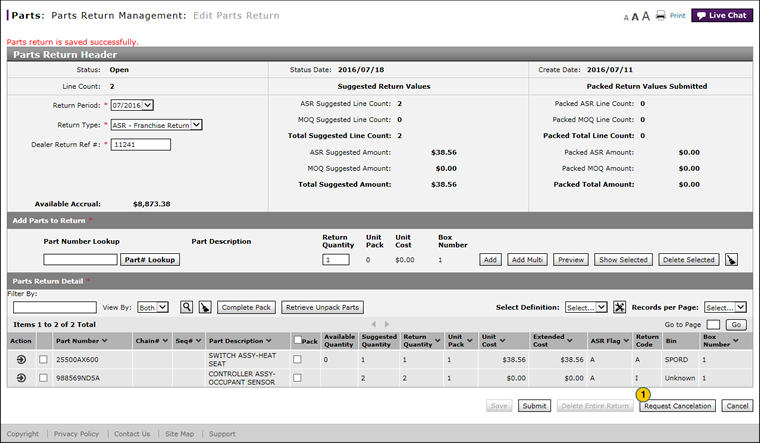
To request cancellation of a parts return from the Edit Parts Return page:
|
|
Click the Request Cancellation button. |
|
|
Click the Yes button to confirm the cancellation request. |