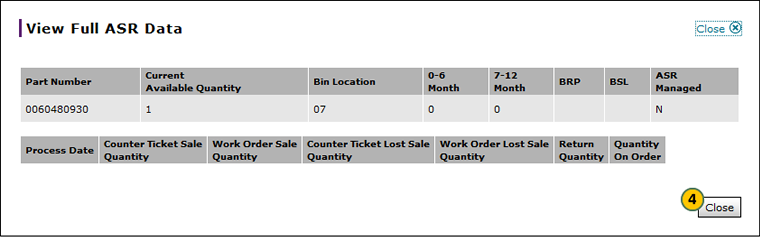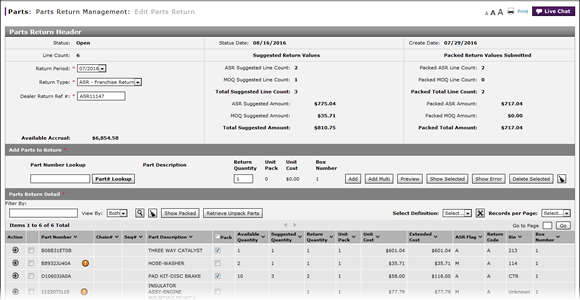
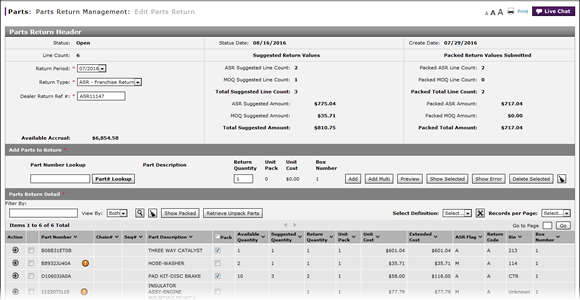
To view ASR data for a part on a parts return:
- Select the part for which you would like to view ASR data.
- Move your mouse pointer over the Action icon.
- From the Action menu, select the View ASR Data menu option.
- Click the Close button to close the View Full ASR File Data and return to the parts return.
View ASR Data for a Part on a Parts Return
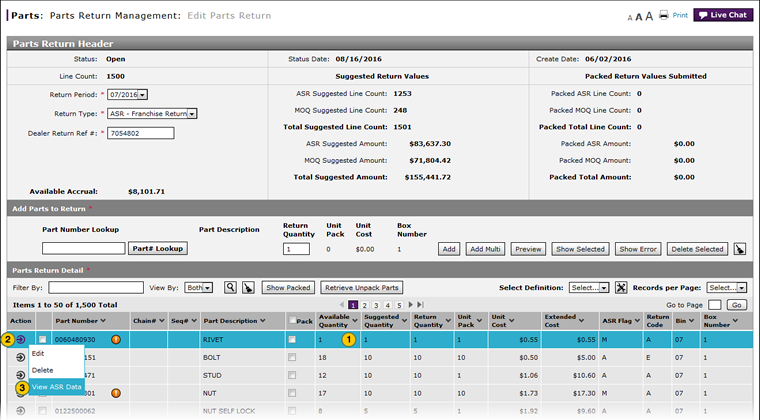
To view ASR data for a part on a parts return:
|
|
Select the part for which you would like to view ASR data. |
|
|
Move your mouse pointer over the Action icon. |
|
|
From the Action menu, select the View ASR Data menu option. |
|
|
Click the Close button to close the View Full ASR File Data and return to the parts return. |