Edit Parts Return Page Overview
Edit Parts Return Page Overview
Purpose
Use the Edit Parts Return page to modify an existing parts return that is in "New" or "Open" status. You can edit a parts return from the Parts Return Management page. You must first search for and locate the desired parts return that you want to edit. Use the Action menu to open the Edit Parts Return page.
Description
The content area of the Edit Parts Return page displays the following sections:
- Edit Parts Return header - Allows you to view or add general information about a parts return, including the type of return and the dealer return reference number, as well as any warning or error messages, if they exist
- Parts Return Detail - Allows you to add, modify, or delete parts included in the parts return, specify or modify the return quantity, and view any warning or error messages, if they exist
- Buttons - Allow you to save, submit, delete, or cancel a parts return
Tasks
You can perform the following tasks on the Edit Parts Return page. Depending on your user role, you may not be able to perform all tasks.
|
Workflows
One or more tasks in the following workflows are performed on the Edit Parts Return page.
Preview
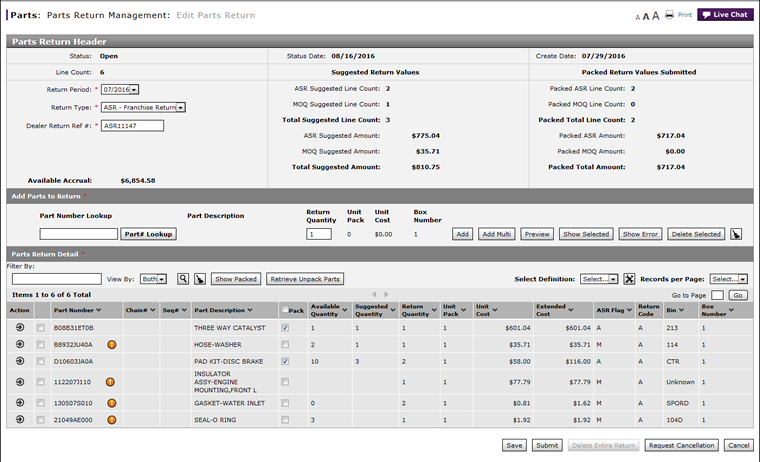 |
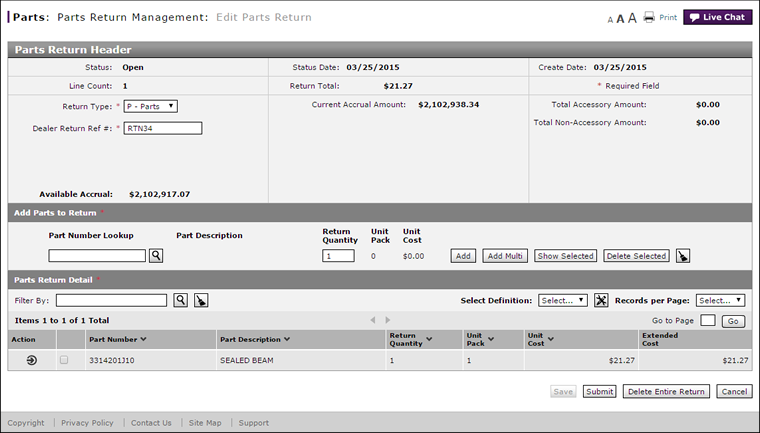 |