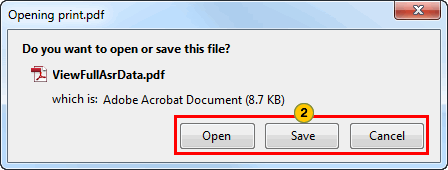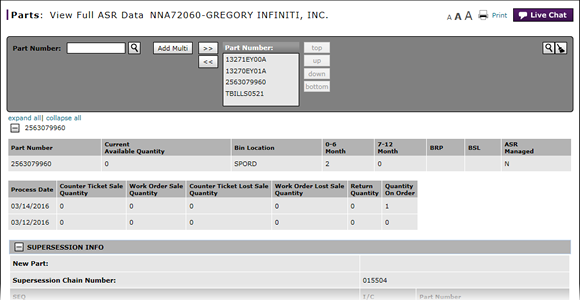
Print Full ASR Data
Print Full ASR Data
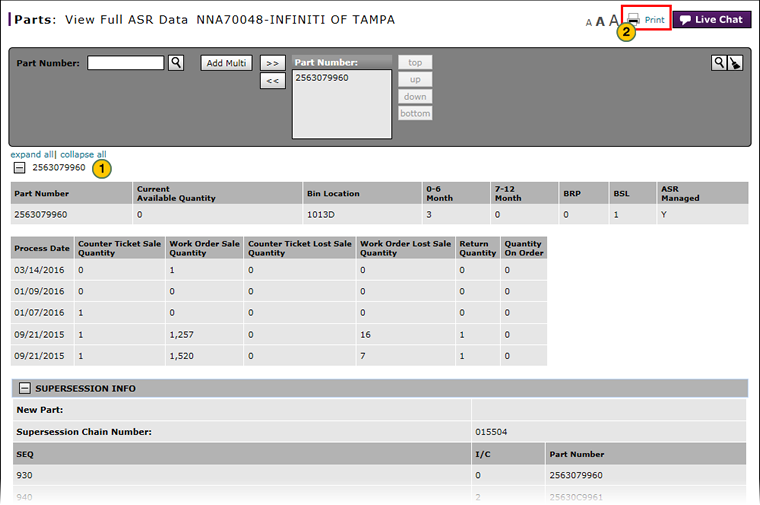 |
To print full ASR data:
|
|
Click the + or - icon to show or hide parts for which you want to include or exclude in your print request. |
|
|
Click the Print button. |
|
|
Click the Open or Save button, or click the Cancel button to close without opening or saving. |
Print Full ASR Data
Print Full ASR Data
To print full ASR data:
- Click the + or - icon to show or hide parts for which you want to include or exclude in your print request.
- Click the Print button.
Note: The File Download dialog box appears. - Click the Open or Save button, or click the Cancel button to close without opening or saving.
Note: Continue with the procedures for viewing or printing PDF files as applicable for your location.
Print Full ASR Data
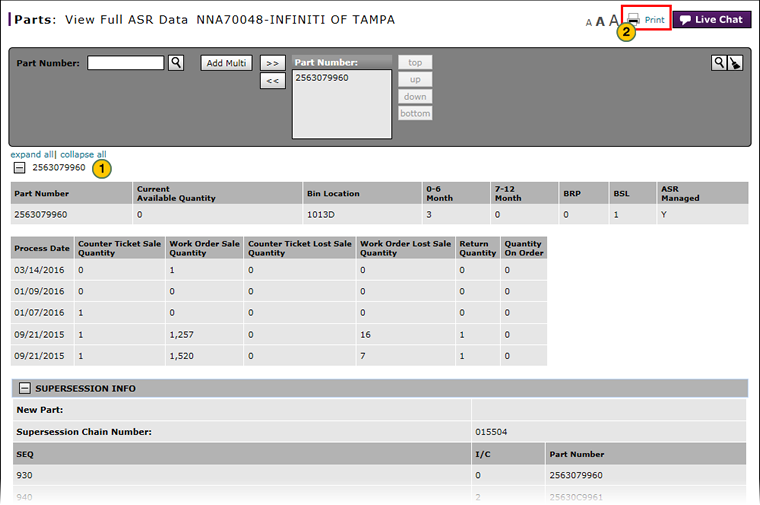 |
To print full ASR data:
|
|
Click the + or - icon to show or hide parts for which you want to include or exclude in your print request. |
|
|
Click the Print button. |
|
|
Click the Open or Save button, or click the Cancel button to close without opening or saving. |