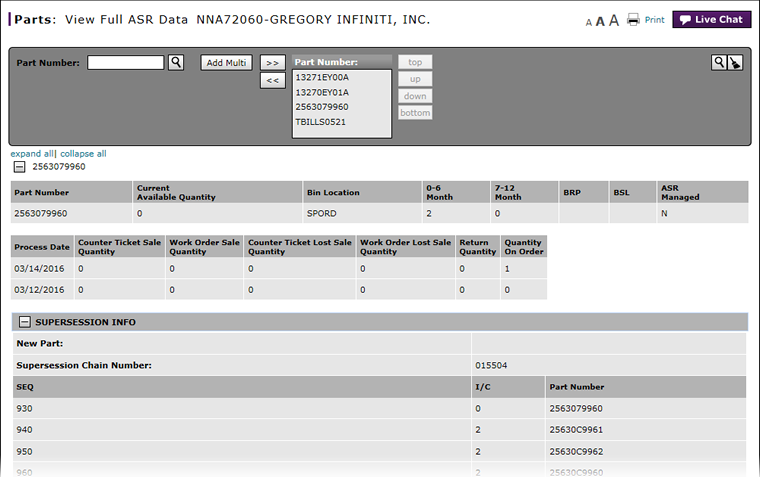View Full ASR Data Page Overview
View Full ASR Data Page Overview
Purpose
Use the View Full Automatic Stock Replenishment (ASR) Data page to view or print selected data from the full ASR data file for a specified Infiniti dealer. ASR data includes parts activity that affects inventory such as counter ticket sales, work order sales, returns, orders, and adjustments. ASR data is collected daily for each Infiniti dealer to calculate Best Reorder Points (BRP) and Best Stocking Level (BSL).
The content area of the View Full ASR Data page displays the following sections:
- Request criteria - Allows you to specify one or more part numbers to view the full ASR data file information available
- View Full ASR File Data - Displays the full ASR data based on the part number(s)
- + and - icons - Allows you to show or hide part detail
- Reports button - Allows you to generate related reports
Tasks
You can perform the following tasks on the View Full ASR Data page. Depending on your user role, you may not be able to perform all tasks.
Workflows
One or more tasks in the following workflows are performed on the View Full ASR Data page.
Page Preview
|
|