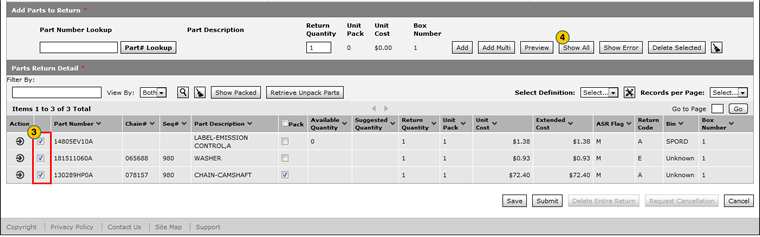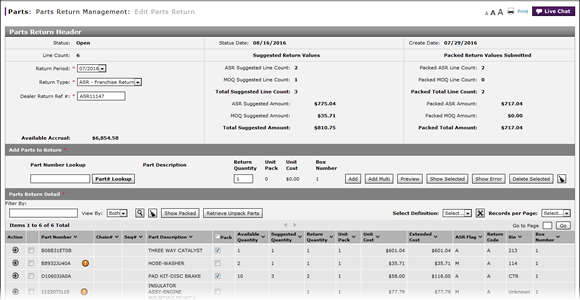
Show Selected Parts on a Parts Return
Show Selected Parts on a Parts Return
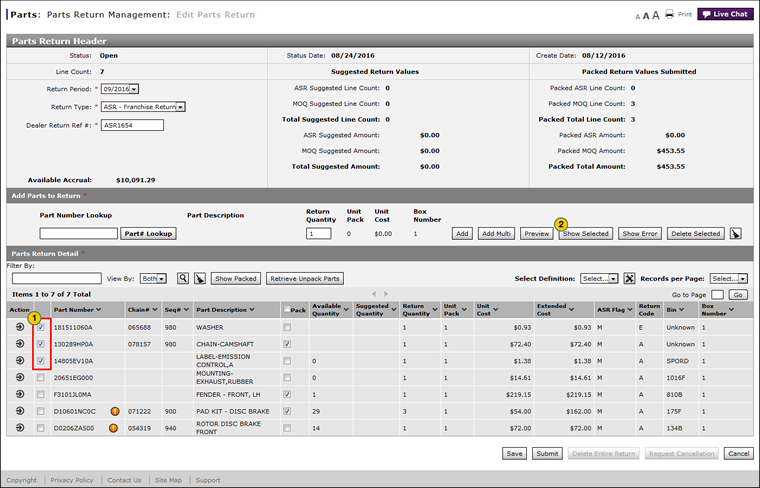
To view a sub-set of selected parts on a parts return:
|
|
In the Parts Return Detail section, select the checkbox that appears before the part number for each line you want to view. |
|
|
Click the Show Selected button. |
|
|
The Parts Return Detail section updates to display the details for the parts detail lines you selected in step 1. |
|
|
To display the full parts return detail list, click the Show All button. |
Show Selected Parts on a Parts Return
Show Selected Parts on a Parts Return
To view a sub-set of selected parts on a parts return:
- In the Parts Return Detail section, select the checkbox that appears before the part number for each line you want to view.
- Click the Show Selected button.
- The Parts Return Detail section updates to display the details for the parts detail lines you selected in step 1.
- To display the full parts return detail list, click the Show All button.
- Add a Part to a Return
- Add Multiple Parts to a Return
- Delete a Part from a Return
- Edit a Parts Return
- Edit Parts Return Page Overview
- Filter Parts Return Detail
- Look Up a Part from the Edit Parts Return Page
- Modify a Detail Line on a Return
- Perform Common DBS Tasks
- Request Cancellation of a Parts Return from the Edit Parts Return Page
- Retrieve Unpacked Parts
- Show Packed Parts
- Submit a Parts Return from the Edit Parts Return Page
- Use the Parts Menu
- View ASR Data for a Part on a Parts Return
- View the Parts List on an Order
Show Selected Parts on a Parts Return
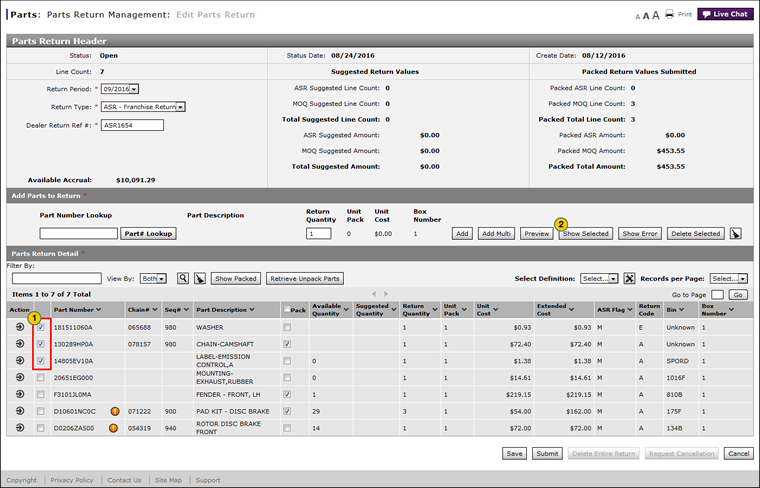
To view a sub-set of selected parts on a parts return:
|
|
In the Parts Return Detail section, select the checkbox that appears before the part number for each line you want to view. |
|
|
Click the Show Selected button. |
|
|
The Parts Return Detail section updates to display the details for the parts detail lines you selected in step 1. |
|
|
To display the full parts return detail list, click the Show All button. |