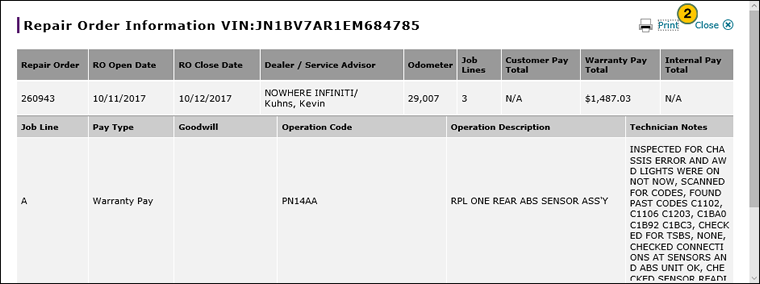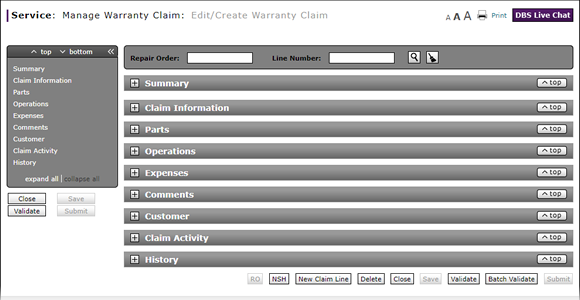
View Repair Order from Edit/Create Warranty Claim Page
View Repair Order from Edit/Create Warranty Claim Page
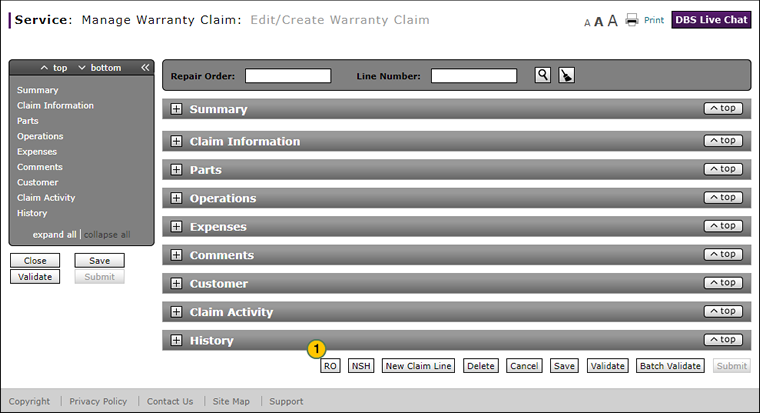
To view a repair order (RO):
|
|
At the bottom of the page, click the RO button. |
|
|
Click the Print button to print the RO, or click the Close button to return to the previous screen. |
View Repair Order from Edit/Create Warranty Claim Page
View Repair Order from Edit/Create Warranty Claim Page
To view a repair order from the Edit/Create Warranty Claim page:
- At the bottom of the page, click the RO button.
Note: The Repair Order Information window opens. - Click the Print button to print the RO, or click the Close button to return to the previous screen.
View Repair Order from Edit/Create Warranty Claim Page
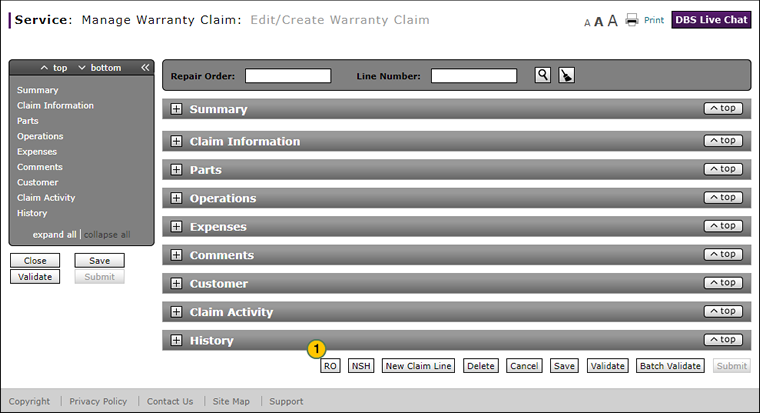
To view a repair order (RO):
|
|
At the bottom of the page, click the RO button. |
|
|
Click the Print button to print the RO, or click the Close button to return to the previous screen. |