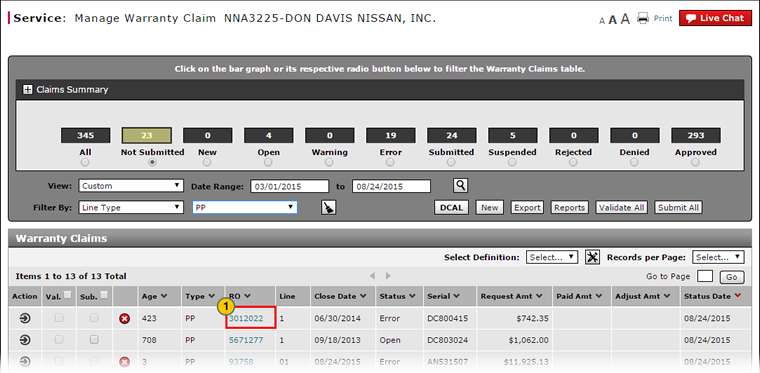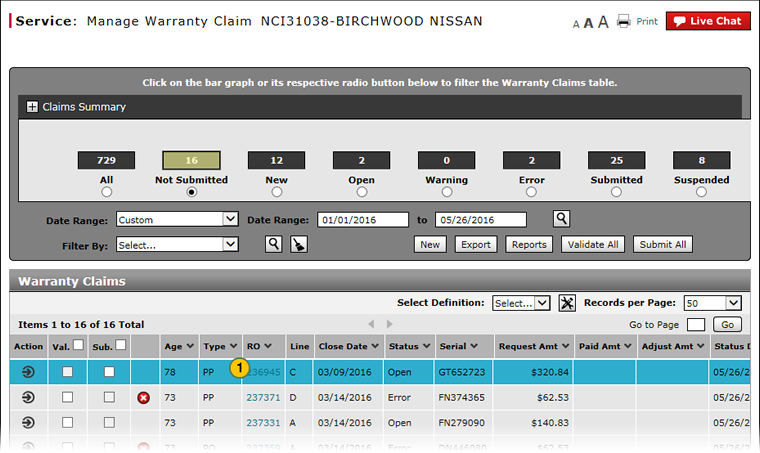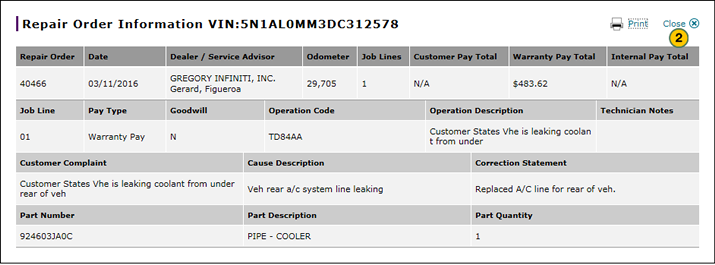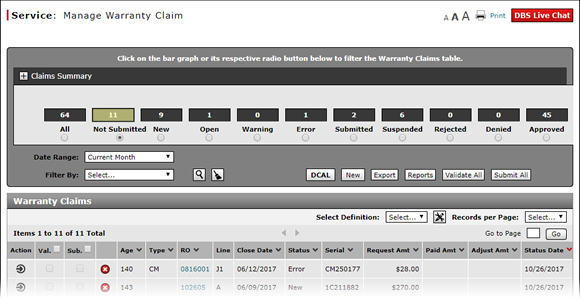
View Repair Order from Manage Warranty Claim Page
View Repair Order from Manage Warranty Claim Page
|
|
|
|
To view a repair order (RO) for a warranty claim:
|
|
In the RO column, click the hyperlink for the desired claim. |
|
|
Click the Print button to print the RO or click the Close button to return to the Manage Warranty Claim page. |
|
|
The Line column displays the line number on the RO from which the warranty claim was created. |
View Repair Order from Manage Warranty Claim Page
View Repair Order from Manage Warranty Claim Page
To view a repair order (RO) for a warranty claim:
- In the RO column, click the hyperlink for the desired claim.
Note: The RO from which the warranty claim is derived opens in a new window. If no repair order information is available, DBS displays a message indicating that no repair order information is available. -
Click the Print button to print the RO, or click the Close button to return to the Manage Warranty Claim page.
- About Warranty Claims: What You Need to Know
- Access the Edit Warranty Claim Page
- Delete Warranty Claim from Manage Warranty Claims
- Display the Warranty Claims Graph
- Edit a Warranty Claim on the Express Entry Warranty Claim Page
- Edit a Warranty Claim on the Quick Entry Warranty Claim Page
- Export Warranty Claims List
- Filter Warranty Claims List
- Manage Warranty Claims Page Basics
- Resubmit Warranty Claim
- Submit a Warranty Claim from the Manage Warranty Claim Page
- View a Warranty Claim
- View DCAL
View Repair Order from Manage Warranty Claim Page
|
|
|
|
To view a repair order (RO) for a warranty claim:
|
|
In the RO column, click the hyperlink for the desired claim. |
|
|
Click the Print button to print the RO or click the Close button to return to the Manage Warranty Claim page. |
|
|
The Line column displays the line number on the RO from which the warranty claim was created. |