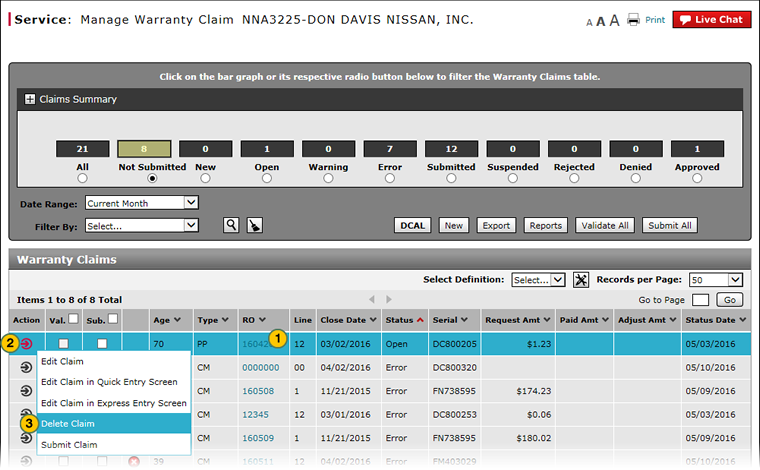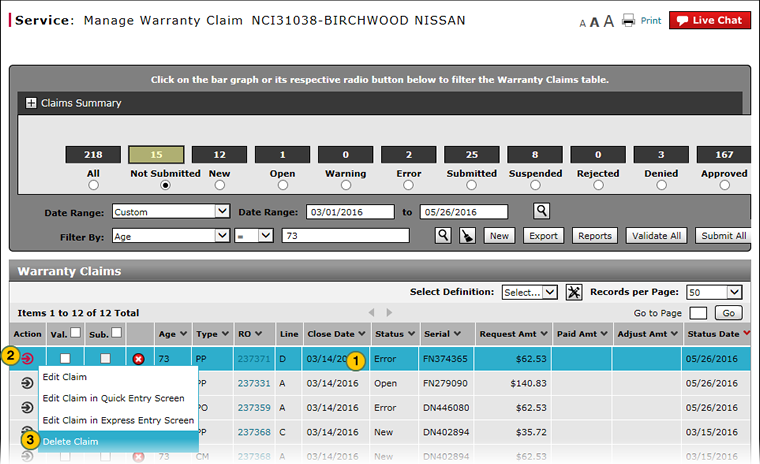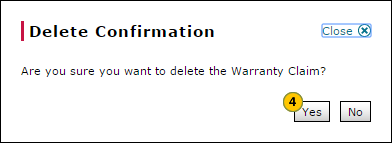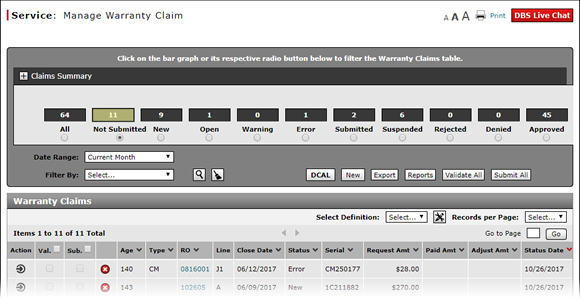
Delete Warranty Claim from Manage Warranty Claims
Delete Warranty Claim from Manage Warranty Claims
|
|
|
|
To delete a warranty claim from the Manage Warranty Claim page:
|
|
Select the desired claim. |
|
|
Move your mouse pointer over the Action icon. |
|
|
From the Action menu, select the Delete Claim option. |
|
|
Click the Yes button to confirm. |
Delete Warranty Claim from Manage Warranty Claims
Delete Warranty Claim from Manage Warranty Claims
To delete a warranty claim:
- Move your mouse pointer over the Action icon for the claim you want to delete.
- From the Action menu, select the Delete Claim option.
Note: DBS displays a confirmation window.
Note: Claims with a status of "Submitted", "Suspended to National" (Suspended-NAT), "Denied", or "Approved" cannot be deleted. - Click the Yes button to confirm deletion.
- About Warranty Claims: What You Need to Know
- Access the Create Warranty Claim Page
- Access the Edit Warranty Claim Page
- Display the Warranty Claims Graph
- Edit a Warranty Claim on the Express Entry Warranty Claim Page
- Edit a Warranty Claim on the Quick Entry Warranty Claim Page
- Export Warranty Claims List
- Filter Warranty Claims List
- Manage Warranty Claims Page Basics
- Resubmit Warranty Claim
- Submit a Warranty Claim from the Manage Warranty Claim Page
- View a Warranty Claim
- View Amounts Paid on an Approved Warranty Claim
- View DCAL
|
|
Only claims in "New", "Open", "Error", "Warning", "Suspended-Dealer", and "Rejected" status can be deleted. |
Delete Warranty Claim from Manage Warranty Claims
|
|
|
|
To delete a warranty claim from the Manage Warranty Claim page:
|
|
Select the desired claim. |
|
|
Move your mouse pointer over the Action icon. |
|
|
From the Action menu, select the Delete Claim option. |
|
|
Click the Yes button to confirm. |