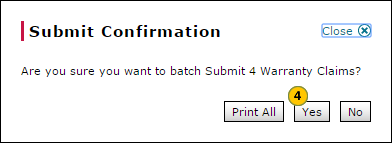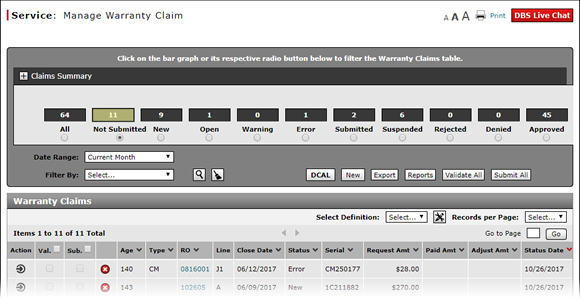
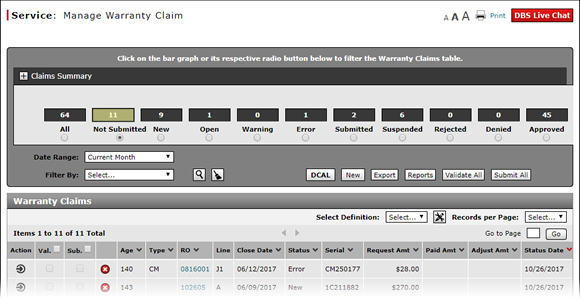
The Submit All function can be used to submit validated claims without errors that are in "Open", "New", or "Warning" status. You can also use this function to re-submit claims that failed submission to Host.
To submit all claims from the Manage Warranty Claim page:
- Filter the Warranty Claims list as desired.
- Select the Sub. (Submit) checkbox for each claim you want to submit, or to submit all claims in the list, select the checkbox beside the column header.
- Click the Submit All button.
Note: A confirmation message appears. - Click the Yes button to confirm, or click the No button to close the window without confirming.
Note: DBS sends the claims to the batch-submit queue and submits the claims in the background. As desired, you can continue to perform additional tasks on the Manage Warranty Claim page.
- About Warranty Claims: What You Need to Know
- Access the Create Warranty Claim Page
- Access the Edit Warranty Claim Page
- Batch Validate Claims from the Manage Warranty Claim Page
- Delete Warranty Claim from Manage Warranty Claims
- Display the Warranty Claims Graph
- Edit a Warranty Claim on the Express Entry Warranty Claim Page
- Edit a Warranty Claim on the Quick Entry Warranty Claim Page
- Export Warranty Claims List
- Filter Warranty Claims List
- Manage Warranty Claims Page Basics
- Resubmit Warranty Claim
- Submit a Warranty Claim from the Manage Warranty Claim Page
- View Repair Order from Manage Warranty Claim Page
|
|
The Submit All function can be used to submit validated claims without errors that are in "Open", "New", or "Warning" status. You can also use this function to re-submit claims that failed submission to Host. |
Submit All Claims from the Manage Warranty Claim Page
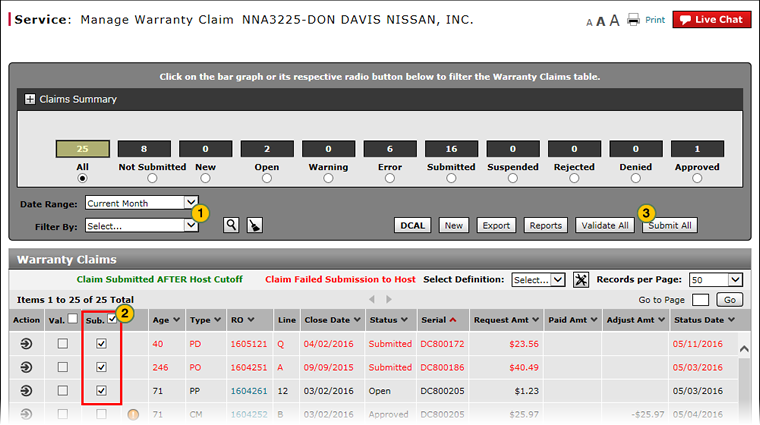 |
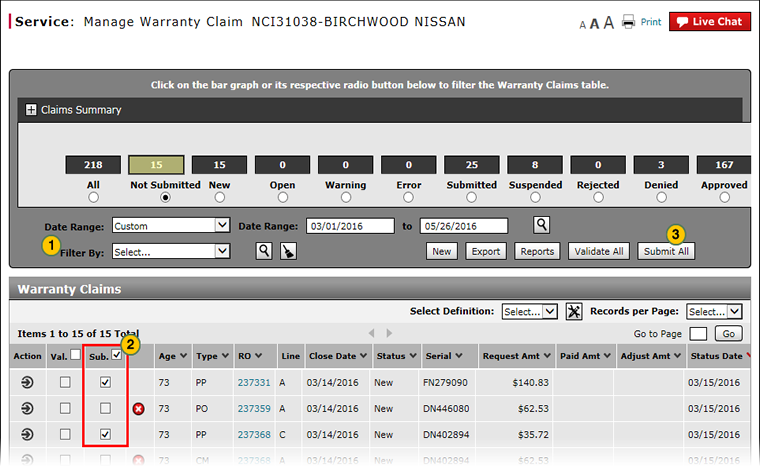 |
The Submit All function can be used to submit validated claims without errors that are in "Open", "New", or "Warning" status. You can also use this function to re-submit claims that failed submission to Host.
To submit all selected claims for processing:
|
|
Filter the Warranty Claims list as desired. |
|
|
Select the Sub. (Submit) checkbox for each claim you want to submit, or to submit all claims in the list, select the checkbox beside the column header. |
|
|
Click the Submit All button. |
|
|
Click the Yes button to confirm, or click the No button to close the window without confirming. |