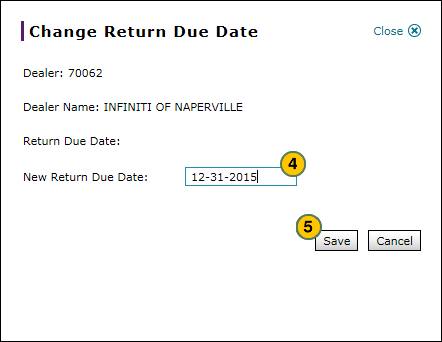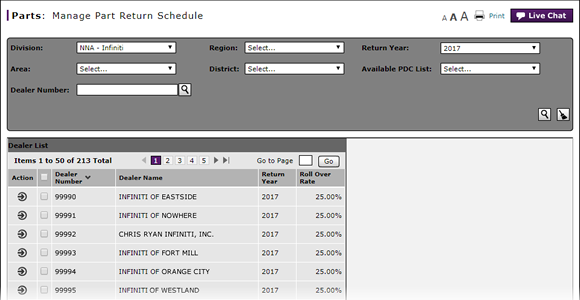
Change the Due Date for a Single Parts Return
Change the Due Date for a Single Parts Return
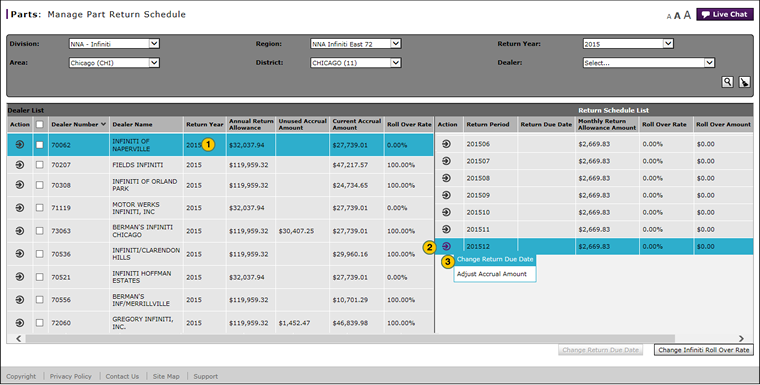
To change the due date for a single dealer parts return:
|
|
In the Dealer List section, select the row for the dealer you want to change. |
|
|
In the Return Schedule List section, move your mouse pointer over the Action icon for parts return schedule you want to change. |
|
|
From the Action menu, select the Change Return Due Date option. |
|
|
In the New Return Due Date field, use the calendar to select the new parts return due date. |
|
|
Click Save. |
Change the Parts Return Due Date
Change the Parts Return Due Date
To change the due date for a single dealer parts return:
- In the Dealer List section, select the row for the dealer you want to change.
Note: The Return Schedule List section on the right updates to display the return schedule for the selected dealer. - In the Return Schedule List section, move your mouse pointer over the Action icon for parts return schedule you want to change.
- From the Action menu, select the Change Return Due Date option.
- In the Change Return Due Date field, use the calendar to select the new parts return due date.
Note: The parts return due date is the date by which a dealer is expected to have submitted the scheduled parts return. - Click Save.
- Adjust the Accrual Amount for a Parts Return
- Change the Parts Return Schedule for Multiple Dealers
- Change the Rollover Rate
- Filter the Manage Part Return Schedule Page
- Manage Part Return Schedule Page Overview
- Manage Parts Return Cancellation Reasons
- Manage Parts Return Schedule Adjustment Reasons
- View the Accrual Adjustment History for a Dealer
Change the Due Date for a Single Parts Return
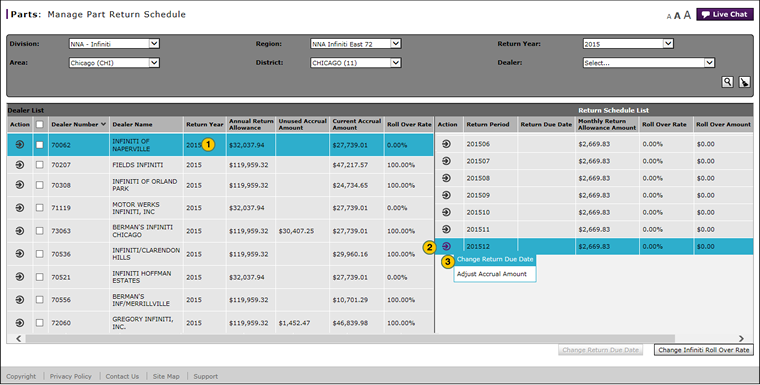
To change the due date for a single dealer parts return:
|
|
In the Dealer List section, select the row for the dealer you want to change. |
|
|
In the Return Schedule List section, move your mouse pointer over the Action icon for parts return schedule you want to change. |
|
|
From the Action menu, select the Change Return Due Date option. |
|
|
In the New Return Due Date field, use the calendar to select the new parts return due date. |
|
|
Click Save. |