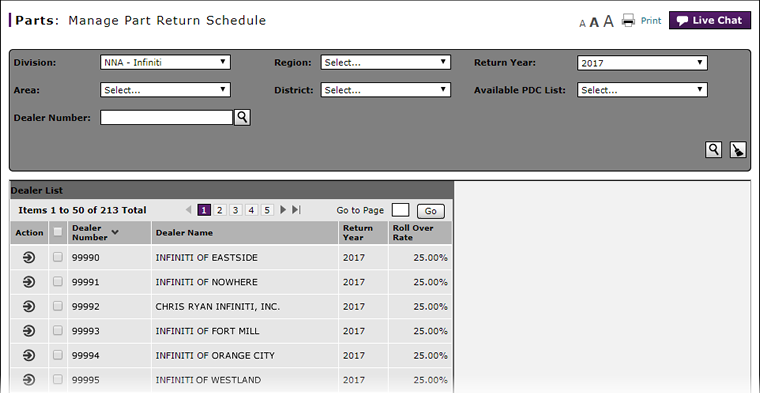Manage Part Return Schedule Page Overview
Manage Part Return Schedule Page Overview
Purpose
Use the Manage Part Return Schedule page to view and update the date by which parts on a return must be returned. NNA internal users may update the parts return by date for one or more dealers, view the accrual adjustment history for a dealer, change a parts return rollover rate
Description
The content area of the Manage Part Return Schedule page displays the following sections:
- Filter - Allows you to filter the information to display only the records that match your criteria
- Dealer List - Lists the dealers and their current parts return by date.
- Return Schedule - Lists the prior and currently scheduled returns for the selected dealer and return year.
Tasks
You can perform the following tasks on the Manage Part Return Schedule page. Depending on your user role, you may not be able to perform all tasks.