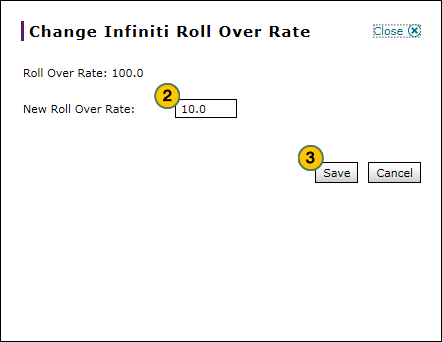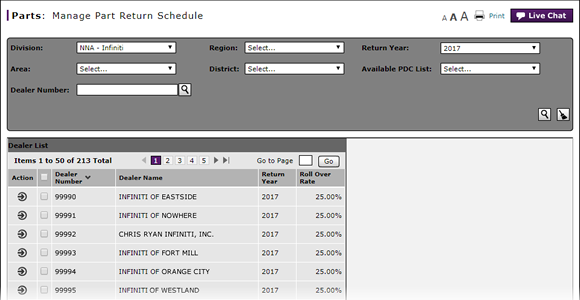
Change the Infiniti Rollover Rate
Change the Infiniti Rollover Rate
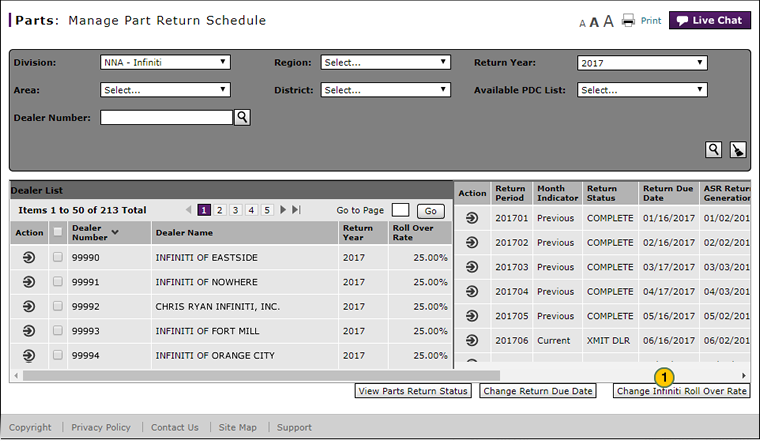
To change the Infiniti roll over rate:
|
|
Click the Change Infiniti Roll Over Rate button. |
|
|
In the New Roll Over Rate field, type the new roll over rate. |
|
|
Click the Save button. |
Change the Rollover Rate
Change the Rollover Rate
To change the Infiniti roll over rate:
- Click the Change Infiniti Roll Over Rate button.
- In the New Roll Over Rate field, type the new roll over rate.
- Click the Save button.
- Adjust the Accrual Amount for a Parts Return
- Change the Parts Return Due Date
- Change the Parts Return Schedule for Multiple Dealers
- Filter the Manage Part Return Schedule Page
- Manage Part Return Schedule Page Overview
- Manage Parts Return Cancellation Reasons
- Manage Parts Return Schedule Adjustment Reasons
- View the Accrual Adjustment History for a Dealer
Change the Infiniti Rollover Rate
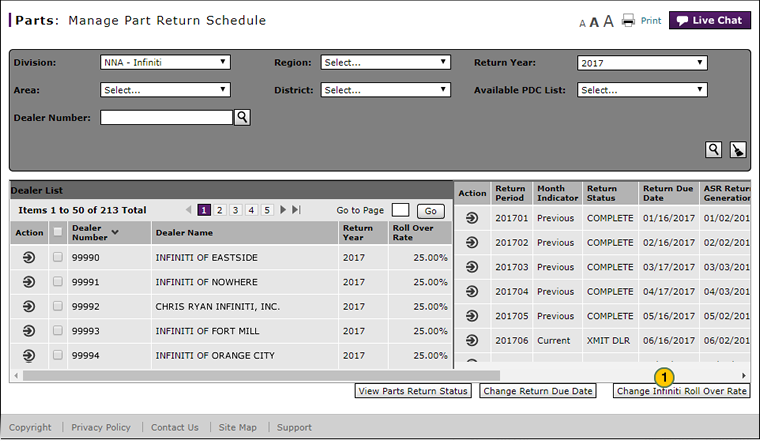
To change the Infiniti roll over rate:
|
|
Click the Change Infiniti Roll Over Rate button. |
|
|
In the New Roll Over Rate field, type the new roll over rate. |
|
|
Click the Save button. |