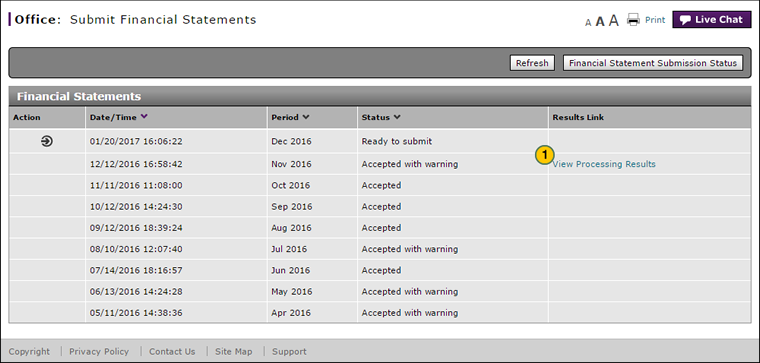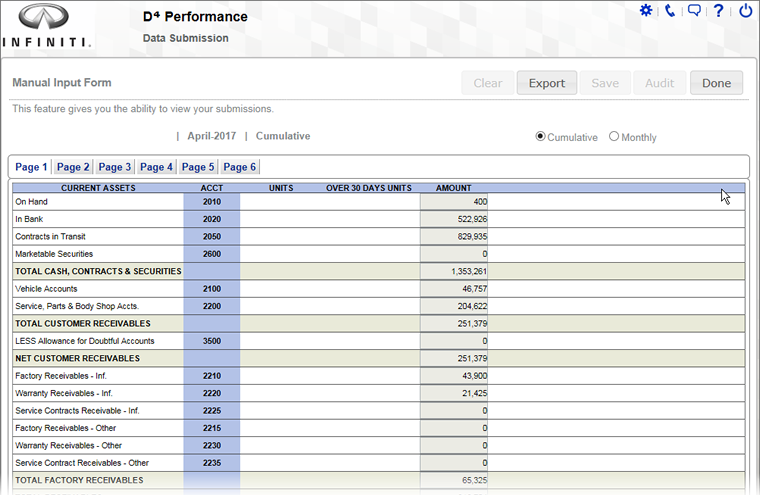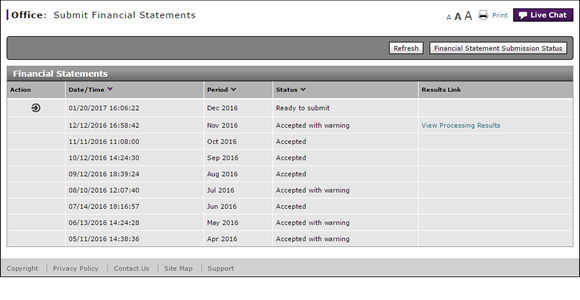
View Processing Results
View Processing Results
|
|
The View Processing Results link only displays for a statement if the statement was submitted to the corporate financial management system and a response was received. Only the latest statement received has the link available.
To view processing results:
|
|
In the Results Link column, click the View Processing Results link. |
View Processing Results
View Processing Results
The View Processing Results link only displays for a statement if the statement was submitted to the corporate financial management system and a response was received. Only the latest statement received has the link available.
To view processing results:
- In the Results Link column, click the View Processing Results link.
Note: You see the processing results of the financial statement in a new window.
View Processing Results
|
|
The View Processing Results link only displays for a statement if the statement was submitted to the corporate financial management system and a response was received. Only the latest statement received has the link available.
To view processing results:
|
|
In the Results Link column, click the View Processing Results link. |