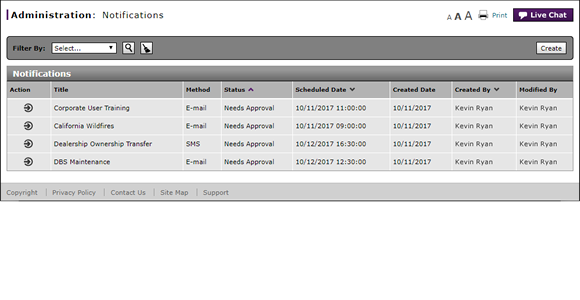
View Notification Summary
View Notification Summary and Detail
|
|
The Notifications function is currently disabled per Nissan request. You can create and edit notifications, but they will not be sent unless the functionality is restored. |
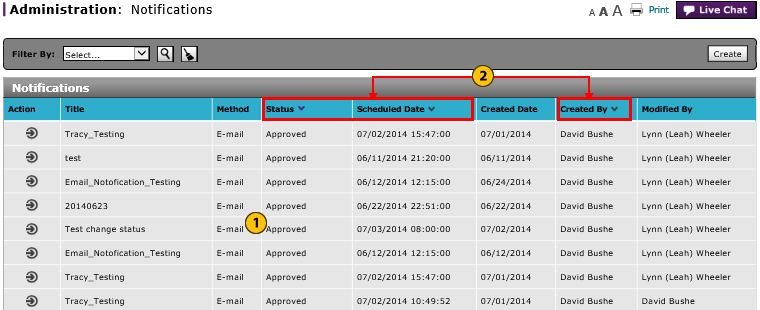
To view the notification summary:
|
|
Review the list of notifications. |
|
|
To sort the displayed information, click the arrow beside a column title. |
View Notification Summary
View Notification Summary
|
|
The Notifications function is currently disabled per Nissan request. You can create and edit notifications, but they will not be sent unless the functionality is restored. |
To view the notification summary:
- Review the list of notifications.
- To sort the displayed information, click the arrow beside a column title.
Note: Only those with an arrow next to the column title can be sorted.
Note: If multiple pages display, click a page number or click the forward or backward arrow to navigate from page to page.
- Access the Create Notification Page
- Access the Edit Notification Page
- Change the Status of a Notification
- Copy a Notification
- Create or Edit a Notification
- Create or Edit Notifications Page Overview
- Delete a Notification
- Filter the Notification Summary
- Notifications Page Overview
- Resend a Notification
- View or Print Notification Detail
View Notification Summary and Detail
|
|
The Notifications function is currently disabled per Nissan request. You can create and edit notifications, but they will not be sent unless the functionality is restored. |
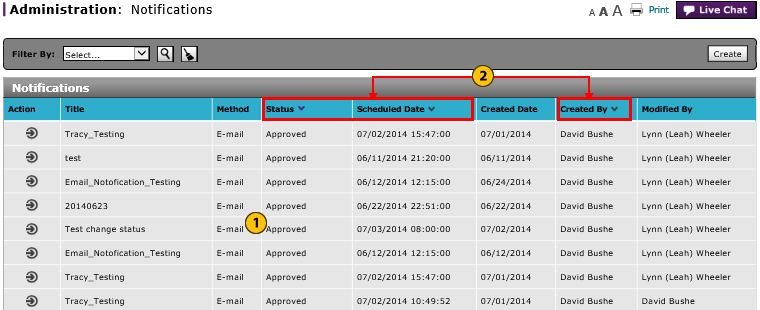
To view the notification summary:
|
|
Review the list of notifications. |
|
|
To sort the displayed information, click the arrow beside a column title. |


