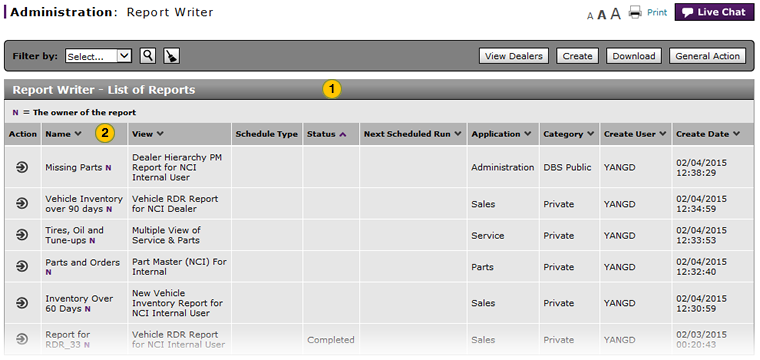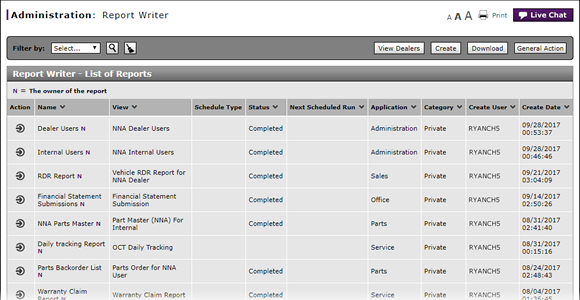
View the Reports List
View the Reports List
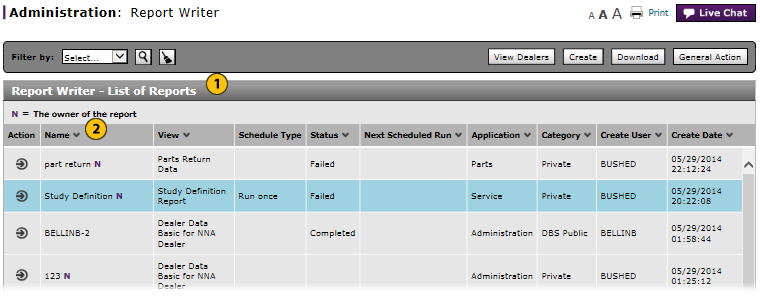 |
|
|
To view the reports list:
|
|
View the list of reports. |
|
|
In order to sort the displayed information, click the arrow beside a column title. |
|
|
You can generate, replicate, or view any report in your list. You must be the owner of a report, indicated by a purple "N," in order to delete, transfer, copy, modify, or make public. |
View the Reports List
View the Reports List
To view the reports list:
- View the list of reports.
Note: A purple "N" appears beside the name of reports owned by you. -
In order to sort the displayed information, click the arrow beside a column title.
- Access the Create Report Page
- Access the Generate Report Page
- Access the Modify Report Page
- Access the Replicate Report Page
- Change a Report Definition to Public or Private
- Change User in Report Writer
- Copy a Report Definition
- Copy All of a User's Report Definitions
- Create, Modify, or Replicate a Report Definition
- Delete a Report Definition
- Delete All of a User's Report Definitions
- Filter Report Writer List of Reports
- Select a User to Receive Report Definitions
- Transfer a Report Definition
- Transfer All of a User's Report Definitions
- View a Report Definition
|
|
You can generate, replicate, or view any report in your list. You must be the owner of a report, indicated by a purple "N," in order to delete, transfer, copy, modify, or make public. |
View the Reports List
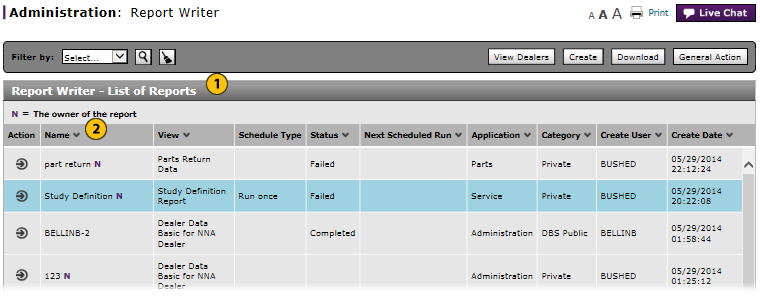 |
|
|
To view the reports list:
|
|
View the list of reports. |
|
|
In order to sort the displayed information, click the arrow beside a column title. |
|
|
You can generate, replicate, or view any report in your list. You must be the owner of a report, indicated by a purple "N," in order to delete, transfer, copy, modify, or make public. |