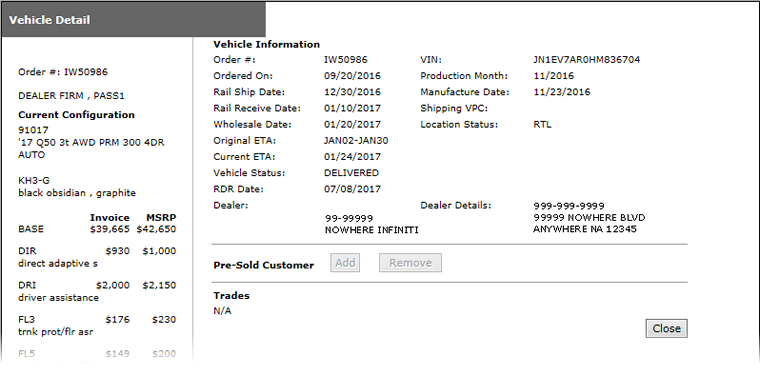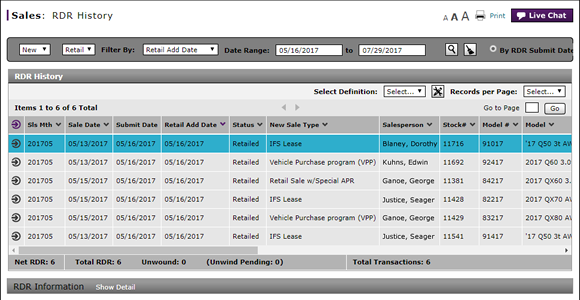
Access OMS Vehicle Detail from RDR History
Access OMS Vehicle Detail from RDR History
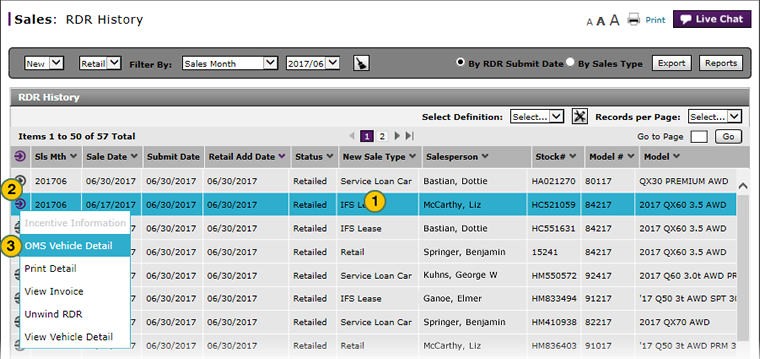
To access OMS to view OMS vehicle detail:
|
|
Move your mouse pointer over the Action icon for the selected vehicle. |
|
|
From the Action menu, select the OMS Vehicle Detail option. |
Access OMS Vehicle Detail from RDR History
Access OMS Vehicle Detail from RDR History
To access OMS to view OMS vehicle detail:
- Move your mouse pointer over the Action icon for the selected vehicle.
- From the Action menu, select the OMS Vehicle Detail option.
Note: The external OMS application opens. When you are finished viewing the OMS vehicle detail, click the Close button.
Access OMS Vehicle Detail from RDR History
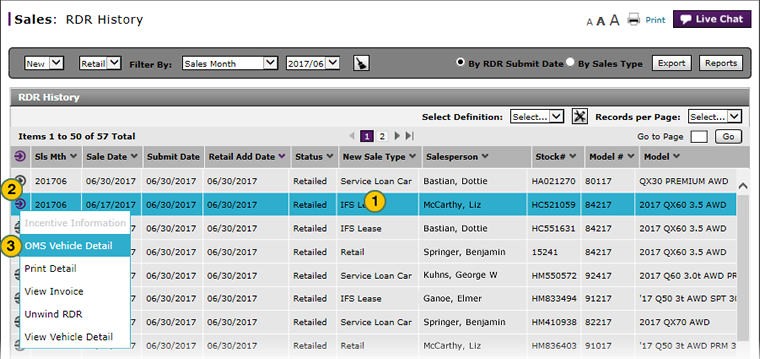
To access OMS to view OMS vehicle detail:
|
|
Move your mouse pointer over the Action icon for the selected vehicle. |
|
|
From the Action menu, select the OMS Vehicle Detail option. |