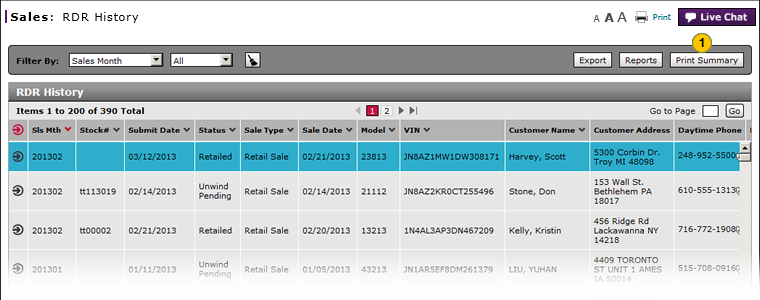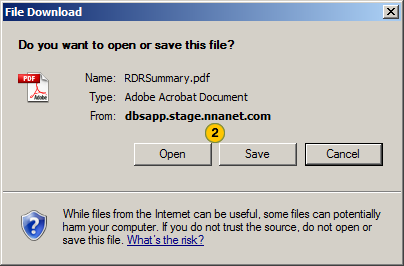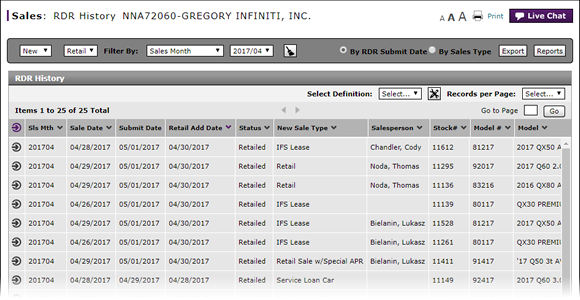
Print RDR History Summary
Print RDR History Summary
|
|
To print the RDR History Summary:
|
|
Click the Print Summary button. |
||
|
|
Click the Open or Save buttons, or click the Cancel button to close without opening or saving.
|
Print RDR History Summary
Print RDR History Summary
To print the RDR History Summary:
- Click the Print Summary button.
Note: Depending on the application page, a preview of the content appears or a File Download dialog box appears. - If a preview appears, click the Print button, or click Close to close the preview without printing.
Note: Continue with the printing procedures applicable for your location.
- Or -
If a dialog box appears, click the Open or Save buttons, or click the Cancel button to close without opening or saving.
Note: Continue with the procedures for viewing or printing PDF files applicable at your location.
Print RDR History Summary
|
|
To print the RDR History Summary:
|
|
Click the Print Summary button. |
||
|
|
Click the Open or Save buttons, or click the Cancel button to close without opening or saving.
|