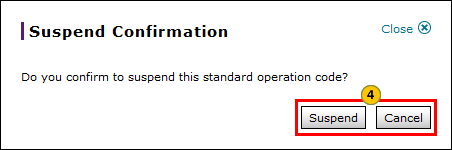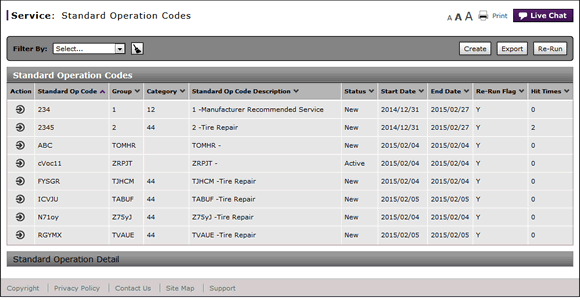
Suspend a Standard Operation Code
Suspend a Standard Operation Code
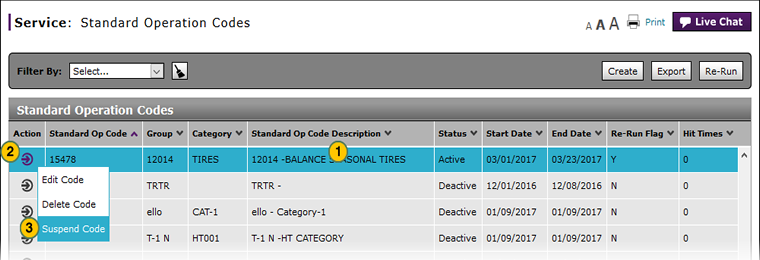
To suspend a standard operation code:
|
|
Select a standard operation code. |
|
|
Move your mouse pointer over the Action icon. |
|
|
From the Action menu, select the Suspend option. |
|
|
Click the Suspend button to confirm, or click the Cancel button to close the window without confirming. |
Suspend a Standard Operation Code
Suspend a Standard Operation Code
To suspend a standard operation code:
- Select a standard operation code.
- Move your mouse pointer over the Action icon.
- From the Action menu, select the Suspend option.
- Click the Suspend button to confirm, or click the No button to close the window without confirming.
Note: The suspended standard operation code displays in red on the Standard Operation Code Summary to indicate the code is no longer active. The Suspend option in the Action menu changes to Restart.
Note: The system stops processing new repair orders (ROs) for the suspended code.
- Access the Create Standard Operation Group Page
- Access the Edit Standard Operation Group Page
- Add a Key Word
- Add a PNC
- Add a Standard Operation Code
- Create or Edit a Standard Operation Group
- Delete a Key Word
- Delete a PNC
- Delete a Standard Operation Code
- Delete a Standard Operation Code Assignment
- Edit a Key Word
- Edit a PNC
- Edit a Standard Operation Code Assignment
- Export the Standard Operation Codes Summary
- Filter the Standard Operation Codes Summary
- Re-Run Translation Process - Standard Operation Codes
- Restart a Standard Operation Code
- Standard Operation Codes Page Overview
- Use the Service Menu
- View the Standard Operation Codes Summary and Detail
Suspend a Standard Operation Code
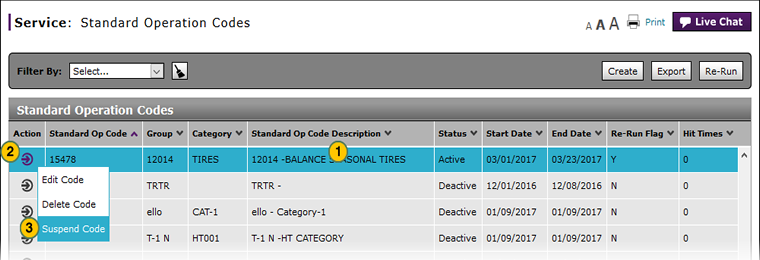
To suspend a standard operation code:
|
|
Select a standard operation code. |
|
|
Move your mouse pointer over the Action icon. |
|
|
From the Action menu, select the Suspend option. |
|
|
Click the Suspend button to confirm, or click the Cancel button to close the window without confirming. |