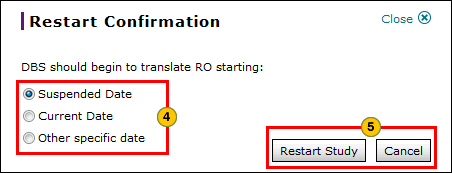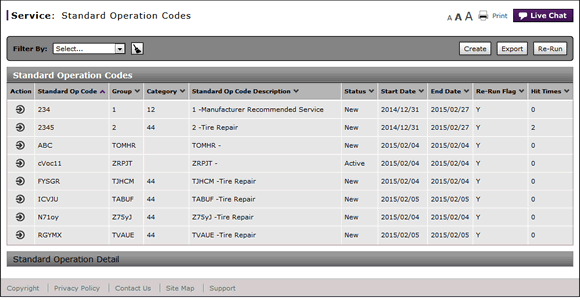
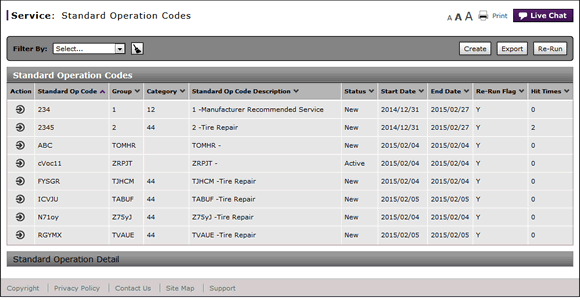
To restart a suspended standard operation code:
- Select the code.
- Move your mouse pointer over the Action icon.
- From the Action menu, select the Restart option.
Note: A message appears that asks when the applicable Repair Order (RO) lines are to be translated. - Select a date option on which translation is to begin.
-
Click the Restart button to confirm, or click the Cancel button to close the window without restarting.
Note: The system resumes processing ROs for the restarted code.
- Access the Create Standard Operation Group Page
- Access the Edit Standard Operation Group Page
- Add a Key Word
- Add a PNC
- Add a Standard Operation Code
- Create or Edit a Standard Operation Group
- Delete a Key Word
- Delete a PNC
- Delete a Standard Operation Code
- Delete a Standard Operation Code Assignment
- Edit a Key Word
- Edit a PNC
- Edit a Standard Operation Code Assignment
- Export the Standard Operation Codes Summary
- Filter the Standard Operation Codes Summary
- Re-Run Translation Process - Standard Operation Codes
- Standard Operation Codes Page Overview
- Suspend a Standard Operation Code
- Use the Service Menu
- View the Standard Operation Codes Summary and Detail
Restart a Standard Operation Code
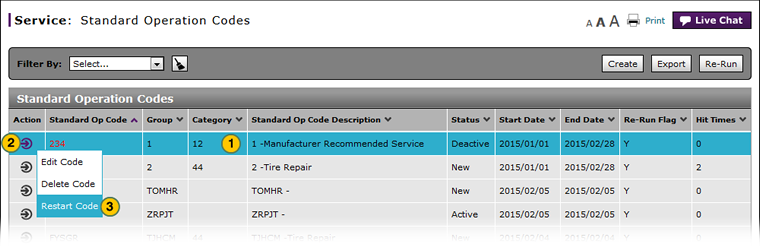
To restart a standard operation code:
|
|
Select the code. |
|
|
Move your mouse pointer over the Action icon. |
|
|
From the Action menu, select the Restart Code option. |
|
|
Select a date option on which translation is to begin. |
|
|
Click the Restart Study button to restart the translation on the specified date, or click the Cancel button to close the window without restarting. |