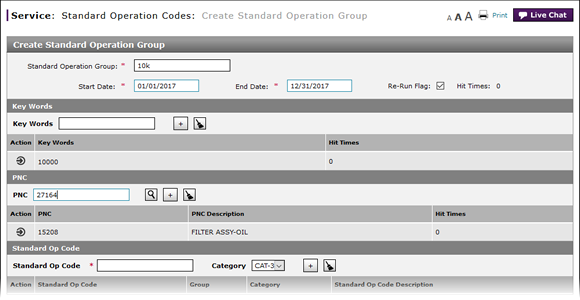
Add a Standard Operation Code
Add a Standard Operation Code
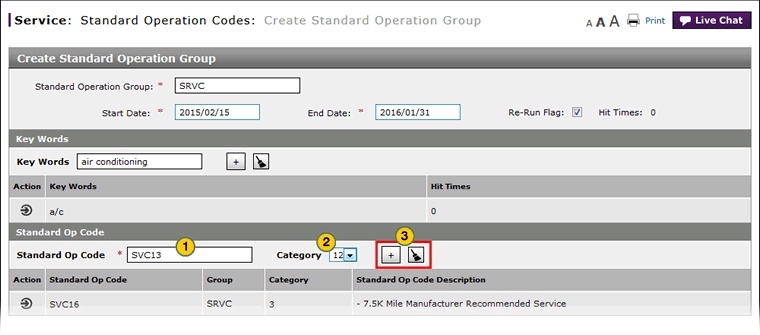
To add a standard operation code:
|
|
In the Standard Op Code Section, type an operation code. |
|
|
Select a category. |
|
|
Click the Add button to add the code or click the Clear Fields icon to clear the code and then add a different one. |
Add a Standard Operation Code
Add a Standard Operation Code
To add a standard operation code:
- In the Standard Op Code Section, type an operation code.
Note: The standard operation codes are determined by information in the Warranty Flat Rate schedule. - Select a category.
Note: The categories available are determined by information entered on the Standard Operation Categories page. - Click the Add button to add the code or click the Clear Fields icon to clear the code and then add a different one.
- Access the Create Standard Operation Group Page
- Access the Edit Standard Operation Group Page
- Add a Key Word
- Add a PNC
- Create or Edit a Standard Operation Group
- Create or Edit Standard Operation Group Page Overview
- Delete a Key Word
- Delete a PNC
- Delete a Standard Operation Code
- Delete a Standard Operation Code Assignment
- Edit a Key Word
- Edit a PNC
- Edit a Standard Operation Code Assignment
- Export the Standard Operation Codes Summary
- Filter the Standard Operation Codes Summary
- Look Up a PNC from the Create Standard Operation Group Page
- Re-Run Translation Process - Standard Operation Codes
- Restart a Standard Operation Code
- Suspend a Standard Operation Code
- Use the Service Menu
- View the Standard Operation Codes Summary and Detail
Add a Standard Operation Code
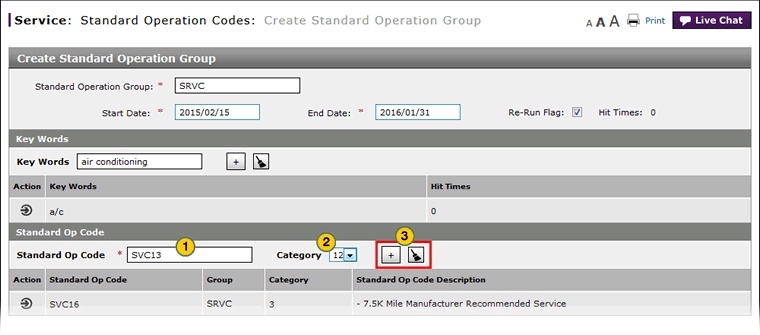
To add a standard operation code:
|
|
In the Standard Op Code Section, type an operation code. |
|
|
Select a category. |
|
|
Click the Add button to add the code or click the Clear Fields icon to clear the code and then add a different one. |


