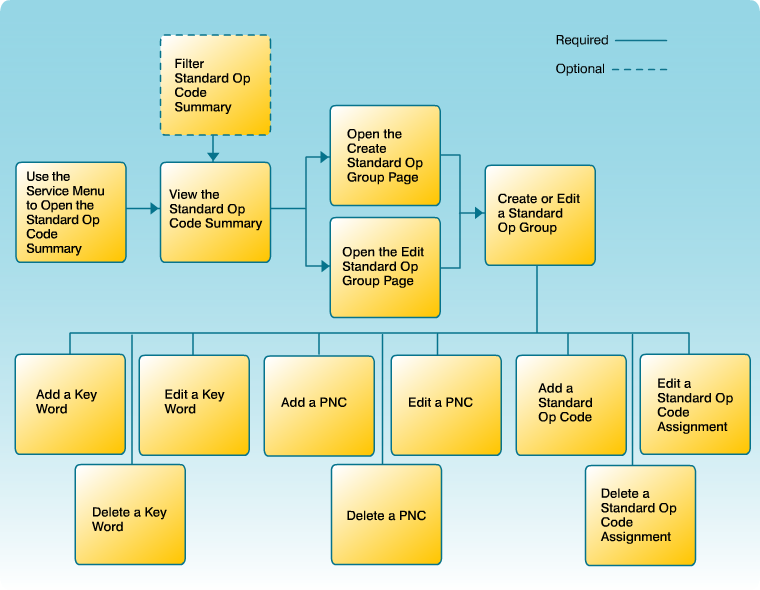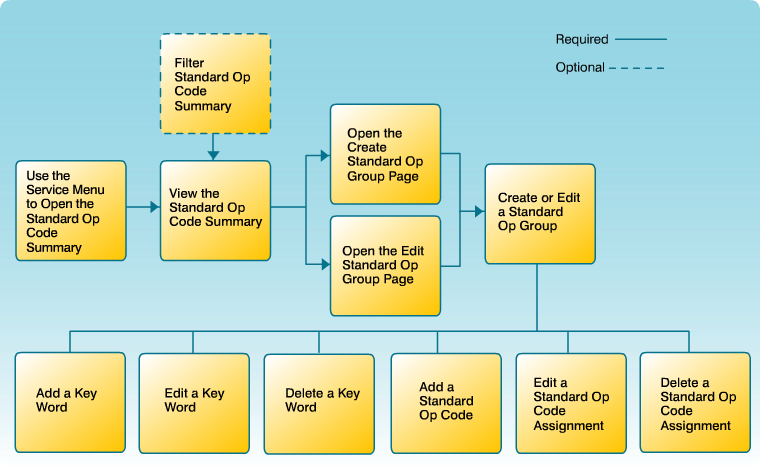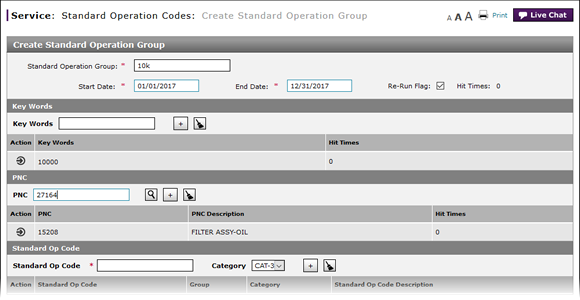
To add a part number code (PNC) to a standard operation group:
- Type or look up the PNC.
Note: To learn how to look up a PNC, click here. - Click the Add icon.
Note: Each PNC must be unique. If a PNC already exists for a group, DBS displays a red icon to indicate the PNC is a duplicate.
- Access the Create Standard Operation Group Page
- Access the Edit Standard Operation Group Page
- Add a Key Word
- Add a Standard Operation Code
- Create or Edit a Standard Operation Group
- Create or Edit Standard Operation Group Page Overview
- Delete a Key Word
- Delete a PNC
- Delete a Standard Operation Code
- Delete a Standard Operation Code Assignment
- Edit a Key Word
- Edit a PNC
- Edit a Standard Operation Code Assignment
- Export the Standard Operation Codes Summary
- Filter the Standard Operation Codes Summary
- Look Up a PNC from the Create Standard Operation Group Page
- Re-Run Translation Process - Standard Operation Codes
- Restart a Standard Operation Code
- Suspend a Standard Operation Code
- Use the Service Menu
- View the Standard Operation Codes Summary and Detail
Add a Part Number Code (PNC)

To add a part number code (PNC) to a standard operation group:
|
|
Type or look up the PNC. |
|
|
Click the Add icon. |