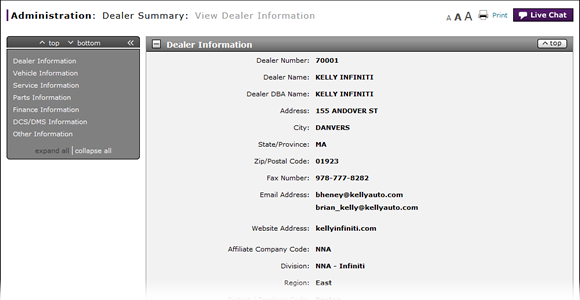
View Dealer Information
View Dealer Information
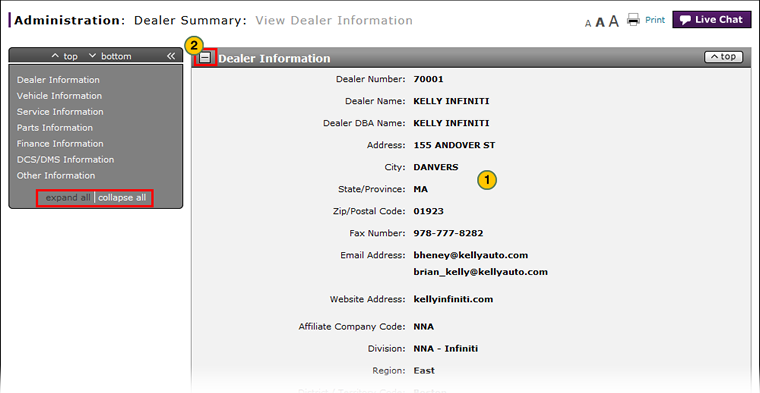 |
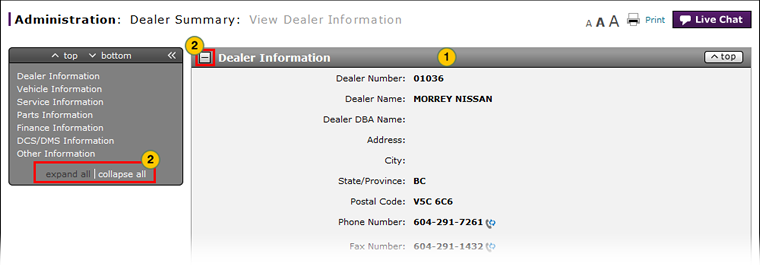 |
To view the dealer information:
|
|
Review the dealer information. |
|
|
To expand or collapse a section, click the + or - icon. |
|
|
To return to the Dealer Summary page, click the Cancel button. |
View Dealer Information
View Dealer Information
To view dealer information:
- Review the dealer information.
- To expand or collapse a section, click the + or - icon.
-OR-
To expand or collapse all sections, click the expand all or collapse all link. - To return to the Dealer Summary page, click the Cancel button.
View Dealer Information
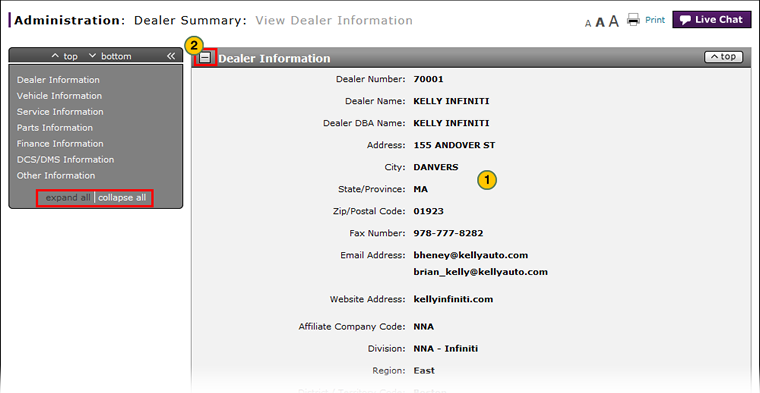 |
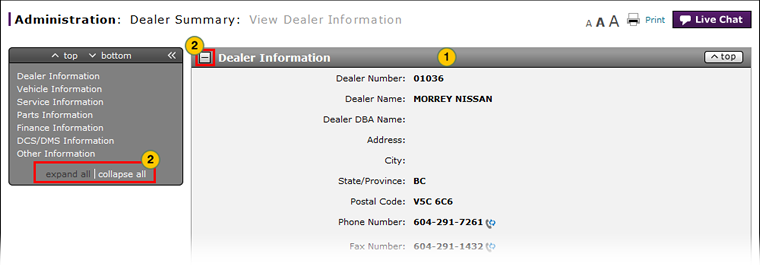 |
To view the dealer information:
|
|
Review the dealer information. |
|
|
To expand or collapse a section, click the + or - icon. |
|
|
To return to the Dealer Summary page, click the Cancel button. |


