View Dealer Information Page Overview
View Dealer Information Page Overview
Purpose
Use the View Dealer Information page to view information about a dealership.
Description
The content area of the View Dealer Information page displays the following sections:
- Quick Jump - Appears on the left-hand side of the page. The Quick Jump menu allows you to jump from section to section without scrolling.
- Dealer Information - Allows you to view dealer, vehicle, service, parts, finance, DBS/DMS, and other information about a dealership
- Cancel button - Returns you to the Dealer Summary page
Tasks
You can perform the following tasks on the Dealer Information page. Depending on your user role, you may not be able to perform all tasks.
|
Workflows
One or more tasks in the following workflows are performed on the Dealer Information page.
Page Preview
 |
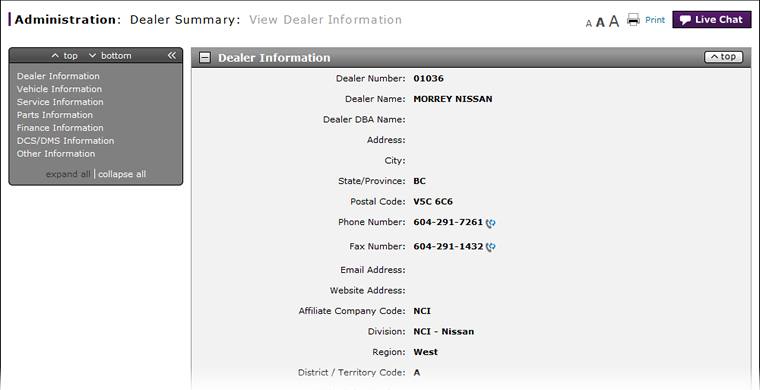 |