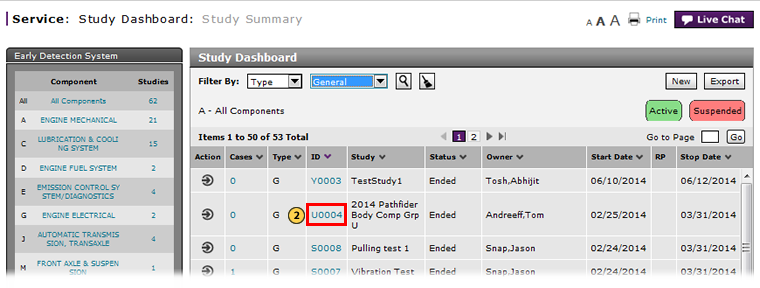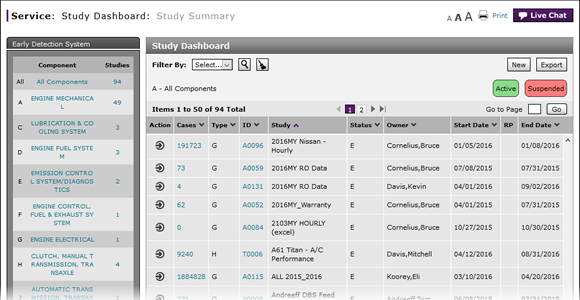
Access a Study to View Results
Open a Study to View Results
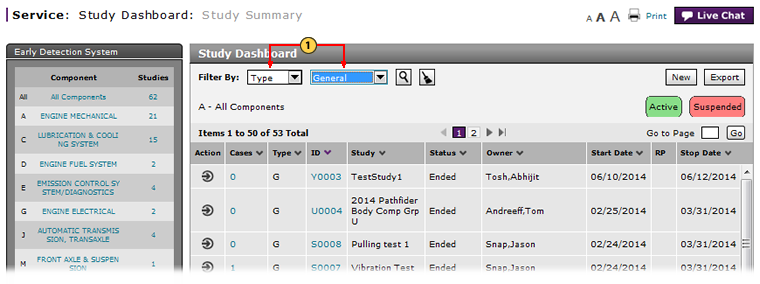
To open a study to view the results:
|
|
As desired, use the Filter By section to filter the list of studies to make it easier to locate the study you want to view. |
|
|
In the ID column, click the desired study ID link. |
Access a Study to View Results
Access a Study to View Results
To open a study to view the results:
- As desired, use the Filter By section to filter the list of studies to make it easier to locate the study you want to view.
- In the ID column, click the desired study ID link.
Note: The One Study Result page opens that contains information about the study. Click here for more information.
- Access One Dealer's Study Results
- Access the Create Study Page to Create a Study
- Access the Hold Study Result Page
- Access the Modify Study Page
- Create or Modify a Study
- Delete a Study
- Export Dealer Study Results Information
- Export Hold Status Summary Information
- Export Study Dashboard Information
- Filter Hold Status Summary
- Filter the One Study Result Page to Display a Dealer's Results
- Print Study Criteria
- Print Study Results
- Release a Vehicle from Dealer Hold
- Remove a Repair Order Job Line from a Study
- Restart a Study
- Study Dashboard Page Overview
- Suspend a Study
- View a Repair Order for Vehicle in a Study
- View Dealer Study Results
- View NSH for a Vehicle in a Study
- View One Study Result
- View the Study Dashboard
Open a Study to View Results
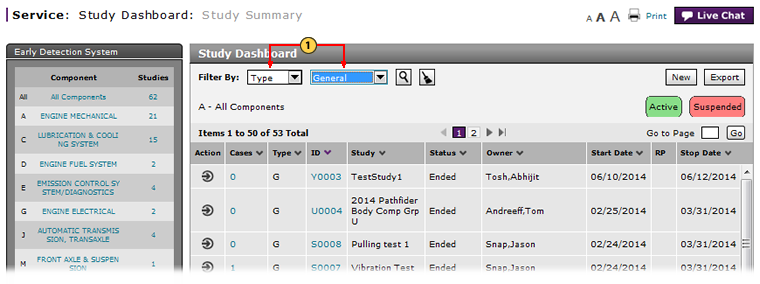
To open a study to view the results:
|
|
As desired, use the Filter By section to filter the list of studies to make it easier to locate the study you want to view. |
|
|
In the ID column, click the desired study ID link. |