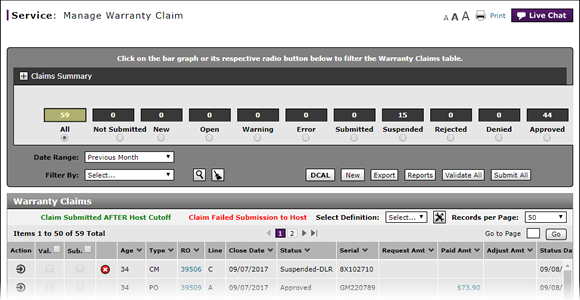
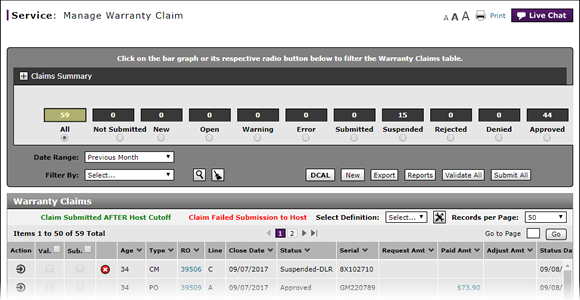
To view the amounts paid on an approved warranty claim:
- If necessary, display the list of approved claims.
- Click the hyperlink in the Amount Paid column.
- When you have finished reviewing the payment details, click the Close button to return to the Manage Warranty Claim page.
- Access the Create Warranty Claim Page
- Batch Validate Claims from the Manage Warranty Claim Page
- Delete Warranty Claim from Manage Warranty Claims
- Display the Warranty Claims Graph
- Edit a Warranty Claim
- Edit a Warranty Claim on the Express Entry Page
- Edit a Warranty Claim on the Quick Entry Page
- Export the Warranty Claims List
- Filter Warranty Claims List
- Manage Warranty Claim Page Overview
- Manage Warranty Claims Page Basics
- Print Warranty Claim Summary
- Resubmit Warranty Claim
- Submit All Claims from Manage Warranty Claim Page
- Use the Service Menu
- View a Repair Order from Manage Warranty Claim Page