
View the Service Dashboard
View the Service Dashboard
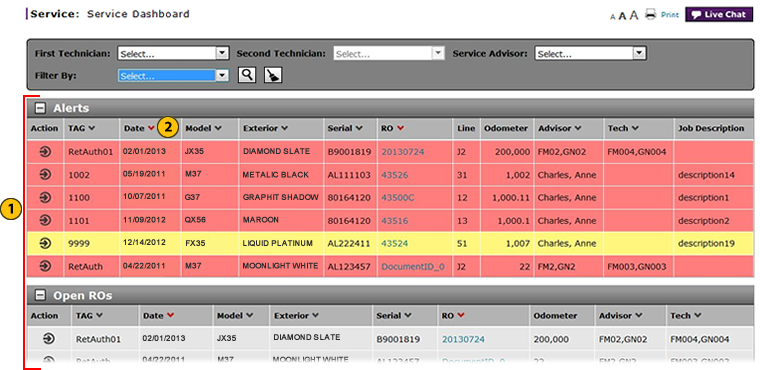
To view the Service Dashboard:
|
|
View the list of alerts or view the list of open repair orders (ROs). |
|
|
To sort the displayed information, click the arrow beside a column title. |
|
|
The study alerts are color-coded. Alerts concerning vehicle hold studies or vehicle hold studies combined with informational studies are highlighted in red. Alerts concerning information-only studies or technical service bulletins (TSBs) with keywords that match the repair order are highlighted in yellow. |
About the Service Dashboard
About the Service Dashboard
To view the Service Dashboard:
- View the list of alerts or open repair orders (ROs).
Note: The Service Dashboard refreshes each time a dealer opens a new RO or modifies an existing RO. - To sort the displayed information, click the arrow beside a column title.
|
|
The study alerts are color-coded. Alerts concerning vehicle hold studies or vehicle hold studies combined with informational studies are highlighted in red. Alerts concerning Informational-only studies or Technical Service Bulletins (TSBs) with keywords that match the repair order are highlighted in yellow. |
View the Service Dashboard
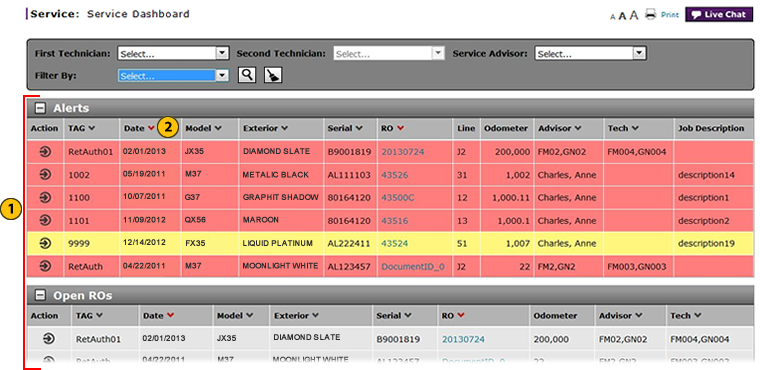
To view the Service Dashboard:
|
|
View the list of alerts or view the list of open repair orders (ROs). |
|
|
To sort the displayed information, click the arrow beside a column title. |
|
|
The study alerts are color-coded. Alerts concerning vehicle hold studies or vehicle hold studies combined with informational studies are highlighted in red. Alerts concerning information-only studies or technical service bulletins (TSBs) with keywords that match the repair order are highlighted in yellow. |


