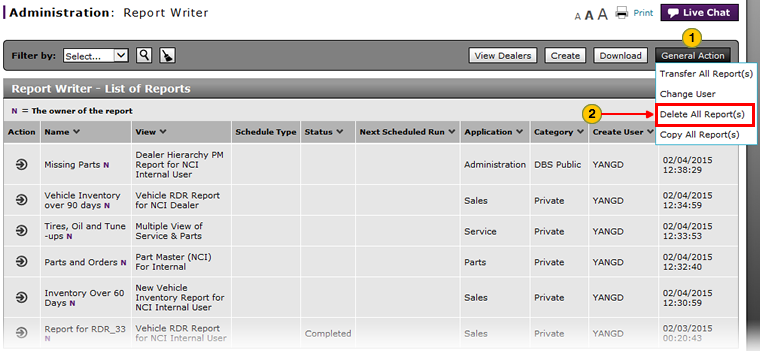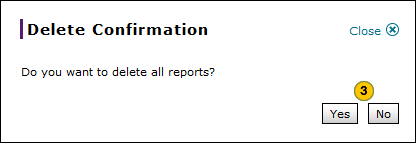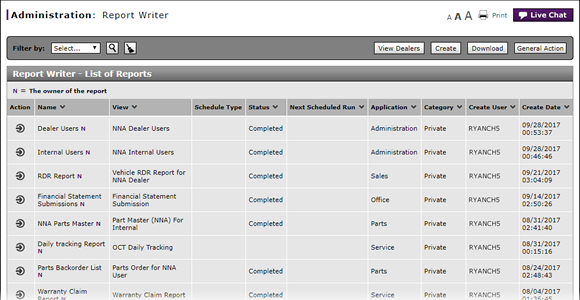
Delete All of a User's Report Definitions
Delete All of a User's Report Definitions
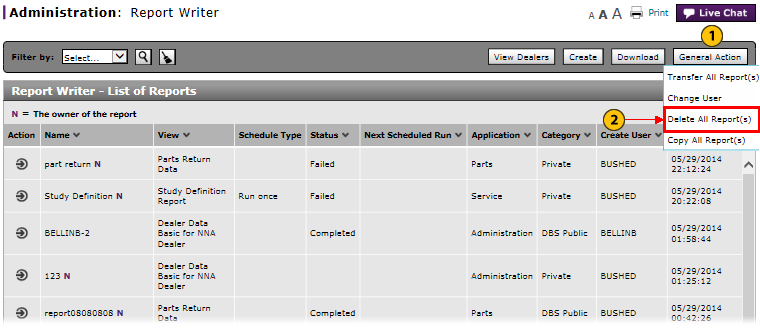 |
|
|
|
|
Dealer users may delete all of their own report definitions. Dealer administrators and internal users can delete all of a user's report definitions. |
To delete all of a user's report definitions:
|
|
Click the General Action icon. |
|
|
From the General Action menu, select the Delete All Reports option. |
|
|
Click the Yes button to confirm and save, or click the No button to close the window without saving. |
Delete All of a User's Report Definitions
Delete All of a User's Report Definitions
To delete all of a user's report definitions:
- Click the General Action icon.
- From the General Action menu, select the Delete All Reports option.
Note: A confirmation message appears. - Click the Yes button to confirm and save, or click the No button to close the window without saving.
- Access the Create Report Page
- Access the Generate Report Page
- Access the Modify Report Page
- Access the Replicate Report Page
- Access the View Report Page
- Change a Report Definition to Public or Private
- Change User in Report Writer
- Copy a Report Definition
- Copy All of a User's Report Definitions
- Create, Modify, or Replicate a Report Definition
- Delete a Report Definition
- Filter Report Writer List of Reports
- Select a User to Receive Report Definitions
- Transfer a Report Definition
- Transfer All of a User's Report Definitions
- View a Report Definition
- View the Reports List
- View the Reports List
|
|
Dealer users may delete all of their own report definitions. Dealer administrators and internal users can delete all of a user's report definitions. |
Delete All of a User's Report Definitions
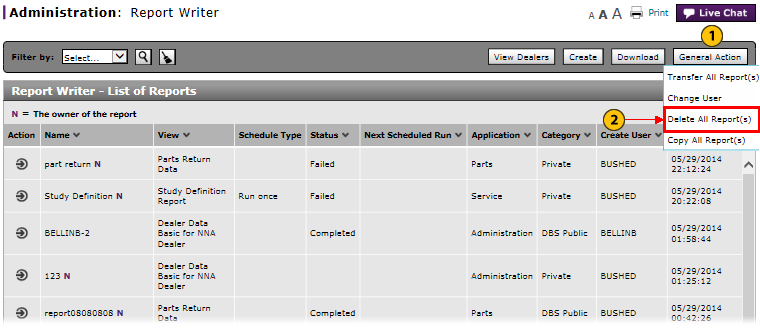 |
|
|
|
|
Dealer users may delete all of their own report definitions. Dealer administrators and internal users can delete all of a user's report definitions. |
To delete all of a user's report definitions:
|
|
Click the General Action icon. |
|
|
From the General Action menu, select the Delete All Reports option. |
|
|
Click the Yes button to confirm and save, or click the No button to close the window without saving. |