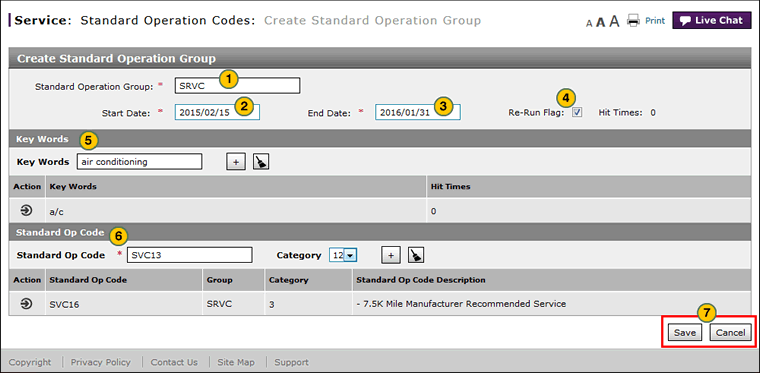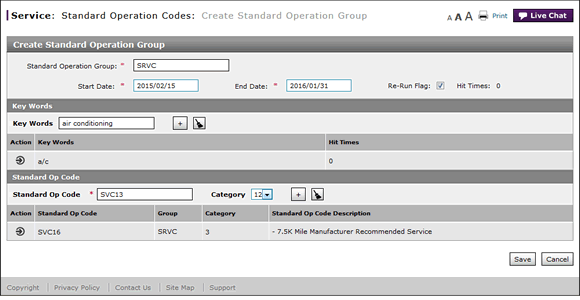
Create or Edit a Standard Operation Group
Create or Edit a Standard Operation Group
|
To create or edit a standard operation group:
|
|
To create or edit a standard operation group:
|
Create or Edit a Standard Operation Group
Create or Edit a Standard Operation Group
To create or edit a standard operation group:
- In the Standard Operation Group field, type the name of the group.
- In the Start Date field, type or use the calendar to select a beginning date for the group.
- In the End Date field, type or use the calendar to select an ending date for the group.
- Select the Re-Run Flag checkbox, as needed.
Note: Do not set the re-run flag if you are making other changes to the code. The system automatically sets the re-run flag whenever you create or edit a standard operation code. - Add key words. Click here for more information.
- Add part number codes (PNCs), as needed. Click here for more information.
- Add standard operation codes, as needed. Click here for more information.
- Click the Save button, or click the Cancel button to close the window without saving.
Note: The new or edited code appears on the Standard Operation Code Summary page.
- Access the Create Standard Operation Group Page
- Access the Edit Standard Operation Group Page
- Add a Key Word
- Add a PNC
- Add a Standard Operation Code
- Create or Edit Standard Operation Group Page Overview
- Delete a Key Word
- Delete a PNC
- Delete a Standard Operation Code
- Delete a Standard Operation Code Assignment
- Edit a Key Word
- Edit a PNC
- Edit a Standard Operation Code Assignment
- Export the Standard Operation Codes Summary
- Filter the Standard Operation Codes Summary
- Re-Run Translation Process - Standard Operation Codes
- Restart a Standard Operation Code
- Suspend a Standard Operation Code
- Use the Service Menu
- View the Standard Operation Codes Summary and Detail
Create or Edit a Standard Operation Group
|
To create or edit a standard operation group:
|
|
To create or edit a standard operation group:
|